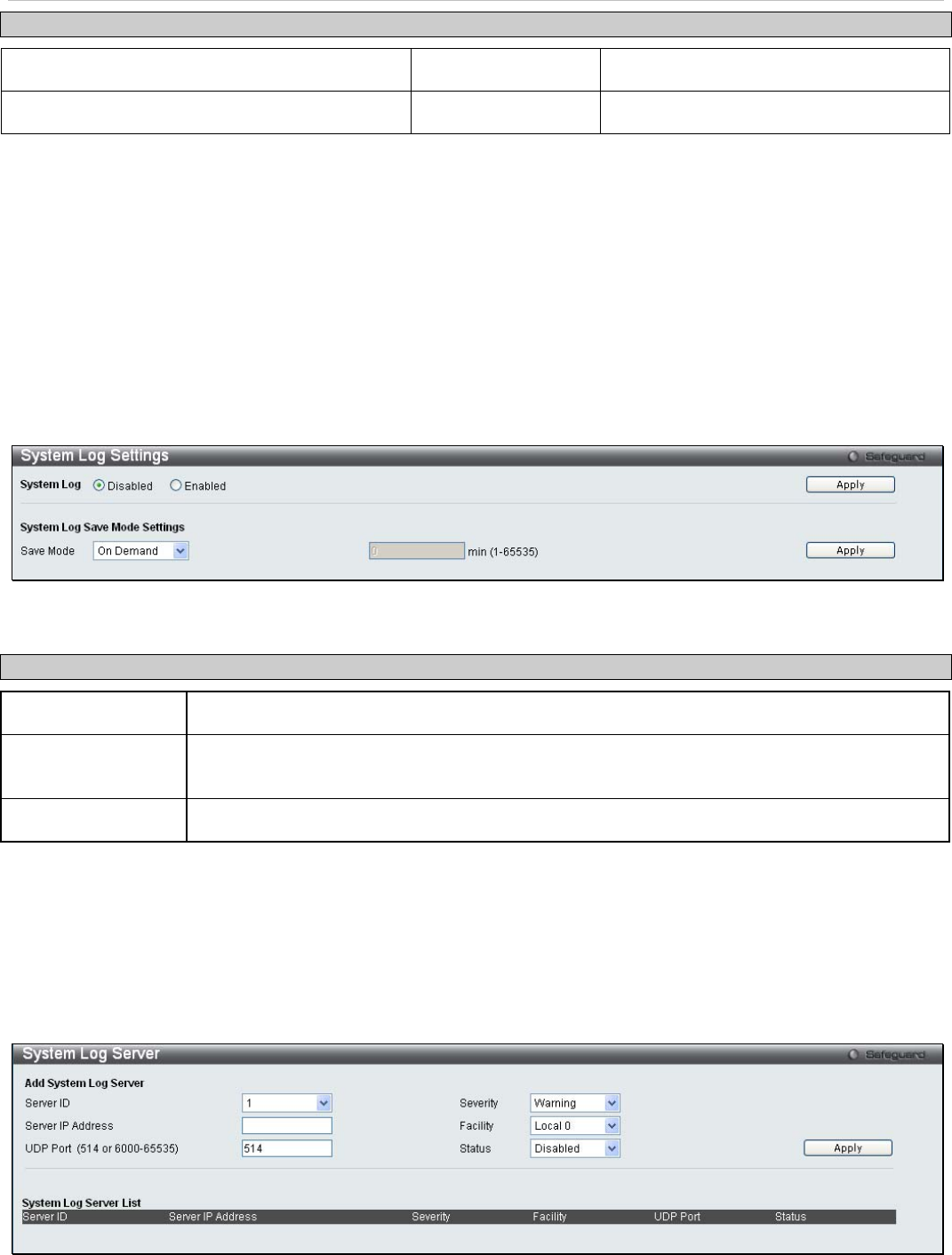
xStack
®
DES-3200-10/18/28/28F Layer 2 Ethernet Managed Switch User Manual
User Account Management
Add/Update/Delete User Accounts Yes No
View User Accounts Yes No
Table 2 - 1. Admin and User Privileges
System Log Configuration
This section contains information for configuring various attributes and properties for System Log Configurations,
including System Log Settings and System Log Host.
System Log Settings
This window allows the user to enable or disable the System Log and specify the System Log Save Mode Settings.
To configure the system log settings, click Configuration > System Log Configuration > System Log Settings
Figure 2 - 13. System Log Settings window
The following parameters can be set:
Parameter Description
System Log
Use the radio buttons to either enable or disable the system log feature.
Save Mode
Use this drop-down menu to choose the method that will trigger a log entry. Choose among
On Demand, Time Interval, and Log Trigger.
min (1-65535)
Enter a time interval, in minutes, for which a log entry is to be made.
To modify the system log settings on this window, enter the appropriate information and click Apply.
System Log Server
The Switch can send Syslog messages to up to four designated servers using the System Log Server.
To configure the system log settings, click Configuration > System Log Configuration > System Log Server:
Figure 2 - 14. System Log Server window
The following parameters can be set:
23


















