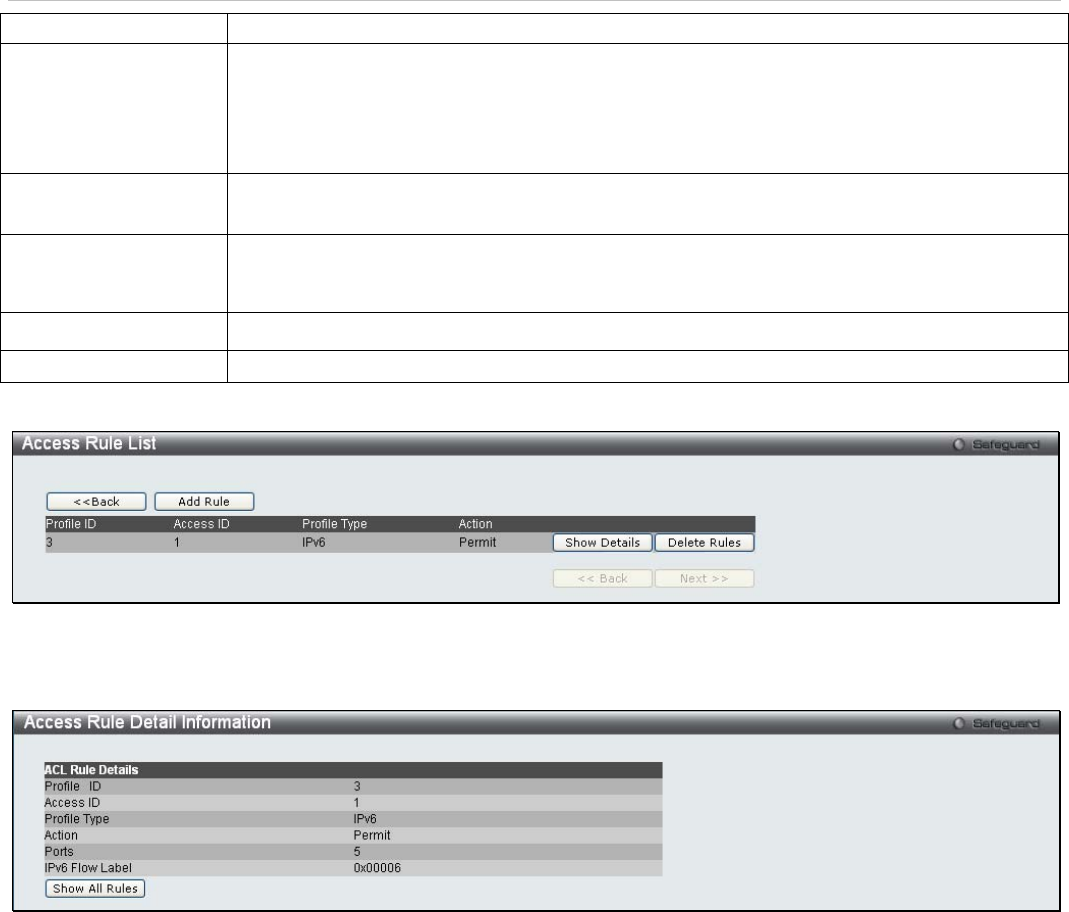
xStack
®
DES-3200-10/18/28/28F Layer 2 Ethernet Managed Switch User Manual
Switch.
Replace Priority
Enter a replace priority manually if you want to re-write the 802.1p default priority of a packet
to the value entered in the Priority field, which meets the criteria specified previously in this
command, before forwarding it on to the specified CoS queue. Otherwise, a packet will have
its incoming 802.1p user priority re-written to its original value before being forwarded by the
Switch
Replace DSCP (0-63)
Select this option to instruct the Switch to replace the DSCP value (in a packet that meets
the selected criteria) with the value entered in the adjacent field.
Time Range Name
Tick the check box and enter the name of the Time Range settings that has been previously
configured in the Time Range Settings window. This will set specific times when this
access rule will be implemented on the Switch.
Counter
Enable or disable the counter settings.
Ports
Enter a range of ports to be configured.
Click Apply to display the following Access Rule List window:
Figure 6 - 20. Access Rule List window for IPv6 example
To view the configurations for a previously configured rule, click on the corresponding Show Details button, which will
display the following Access Rule Detail Information window:
Figure 6 - 21. Access Rule Detail Information window for IPv6 example
To create a Packet Content ACL, click Add ACL Profile in the Access Profile List window and then use the drop-
down menu to select a Profile ID between 1 and 512 and click the Packet Content ACL radio button. Click Select and
the following window will appear:
163


















