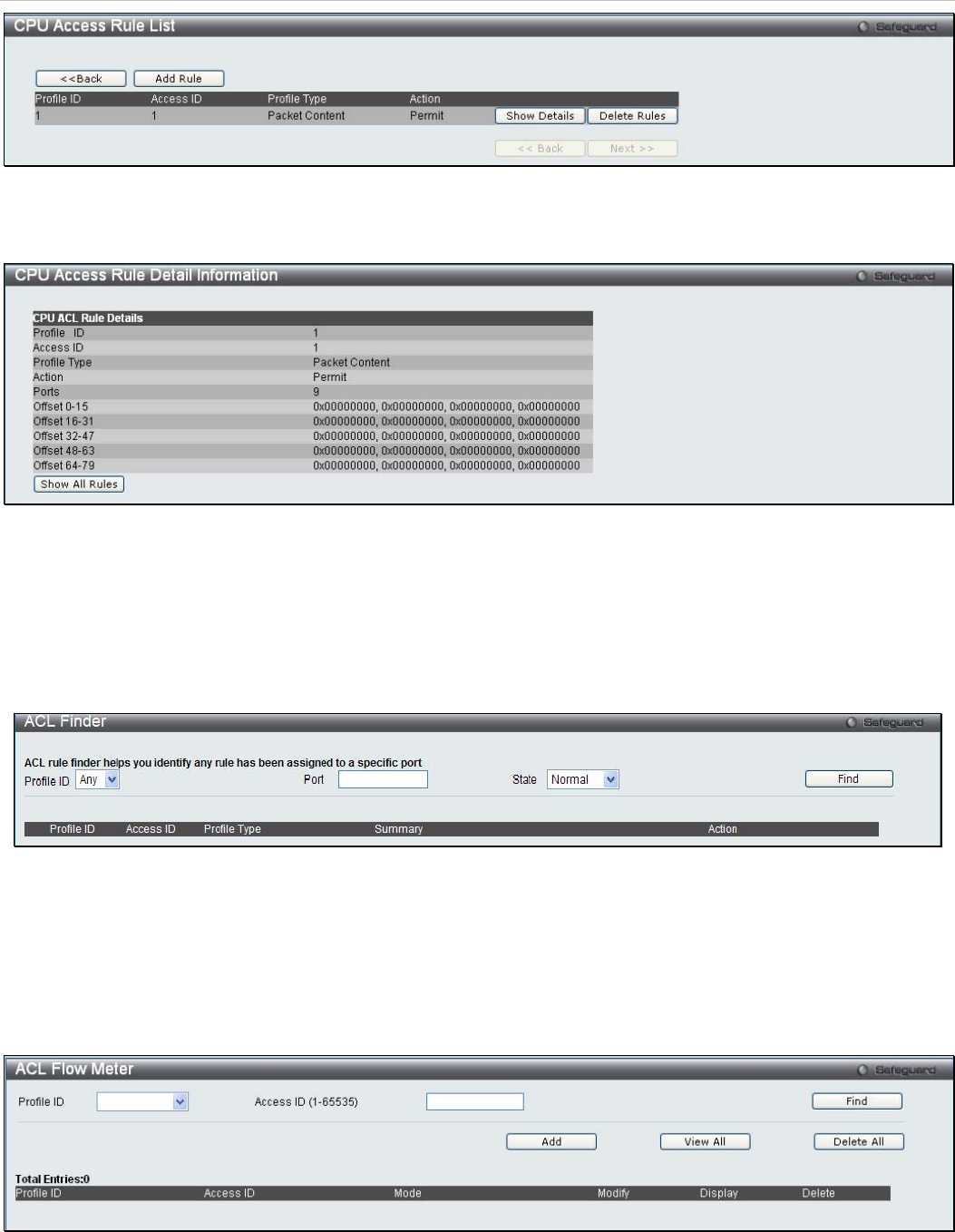
xStack
®
DES-3200-10/18/28/28F Layer 2 Ethernet Managed Switch User Manual
Figure 6 - 52. CPU Access Rule List window for Packet Content example
To view the configurations for previously configured rule click on the corresponding Show Details Button which will
display the following CPU Access Rule Detail Information window.
Figure 6 - 53. CPU Access Rule Detail Information window for Packet Content example
ACL Finder
This window is used to help find a previously configured ACL entry. To search for an entry, select the profile ID from
the drop-down menu, enter a port to view, define the state (Normal or CPU) and click Find, the table on the lower half
of the window will display the entries. To delete an entry click the corresponding Delete button.
To open this window, click ACL > ACL Finder
Figure 6 - 54. ACL Finder window
ACL Flow Meter
This window offers flow bandwidth control used to limit the bandwidth of the ingress traffic. When users create an ACL
rule to filter packets, a metering rule can be created to associate with this ACL rule to limit traffic. The step of
bandwidth is 64kbps. Due to limited metering rules, not all ACL rules can associate with a metering rule.
To open this window, click ACL > ACL Flow Meter
Figure 6 - 55. ACL Flow Meter window
The following fields may be configured:
182


















