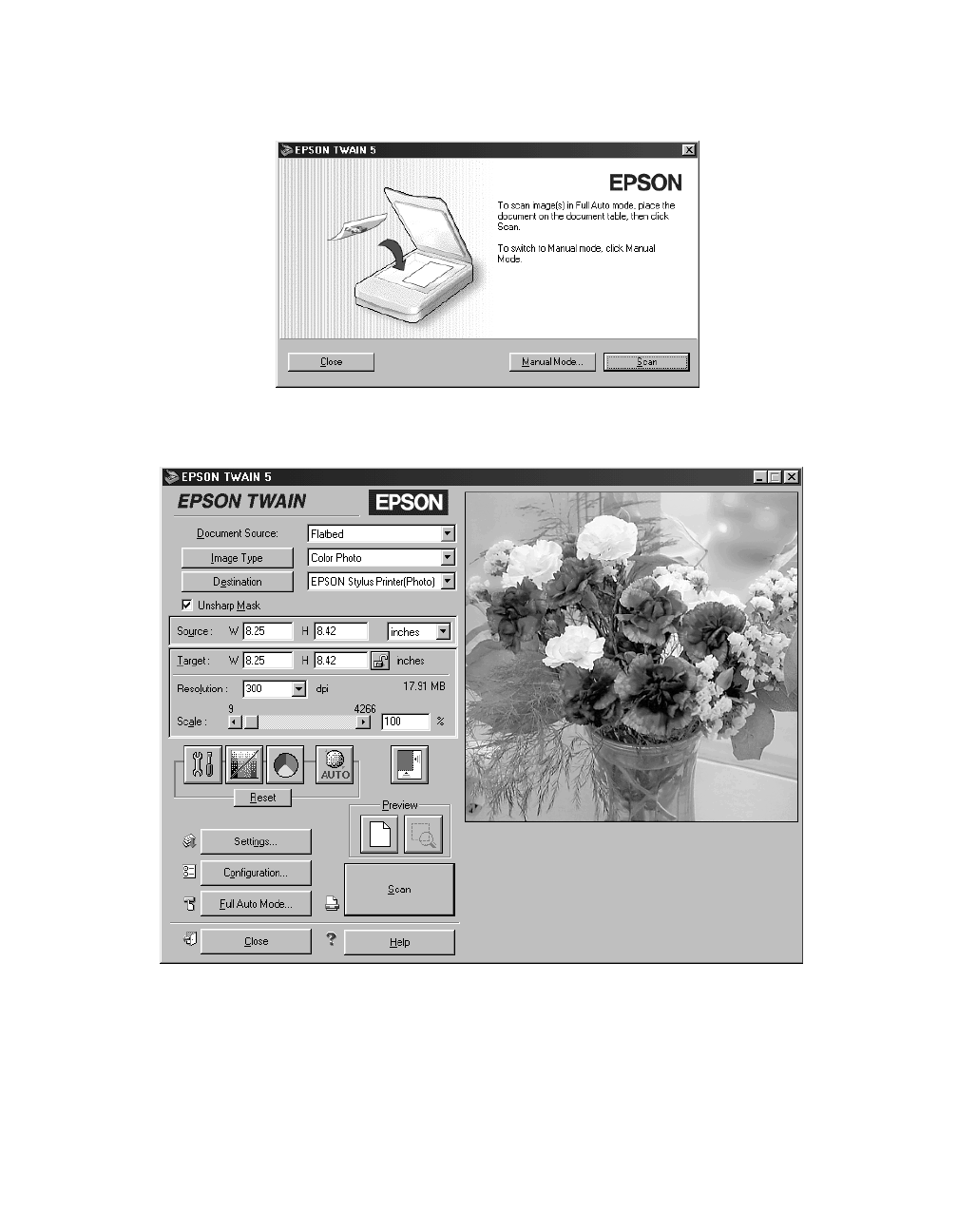
Scanning from Start to Finish
39
You see the following window:
3. Click
Manual Mode
. The EPSON TWAIN 5 window opens:
4. Select the type of image (such as
Color Photo
or
Line Art
) and final output
destination (such as
Screen/Web
or
Laser Printer
) from the
Image Type
and
Destination
menus.
basics.book Page 39 Tuesday, October 24, 2000 9:53 AM


















