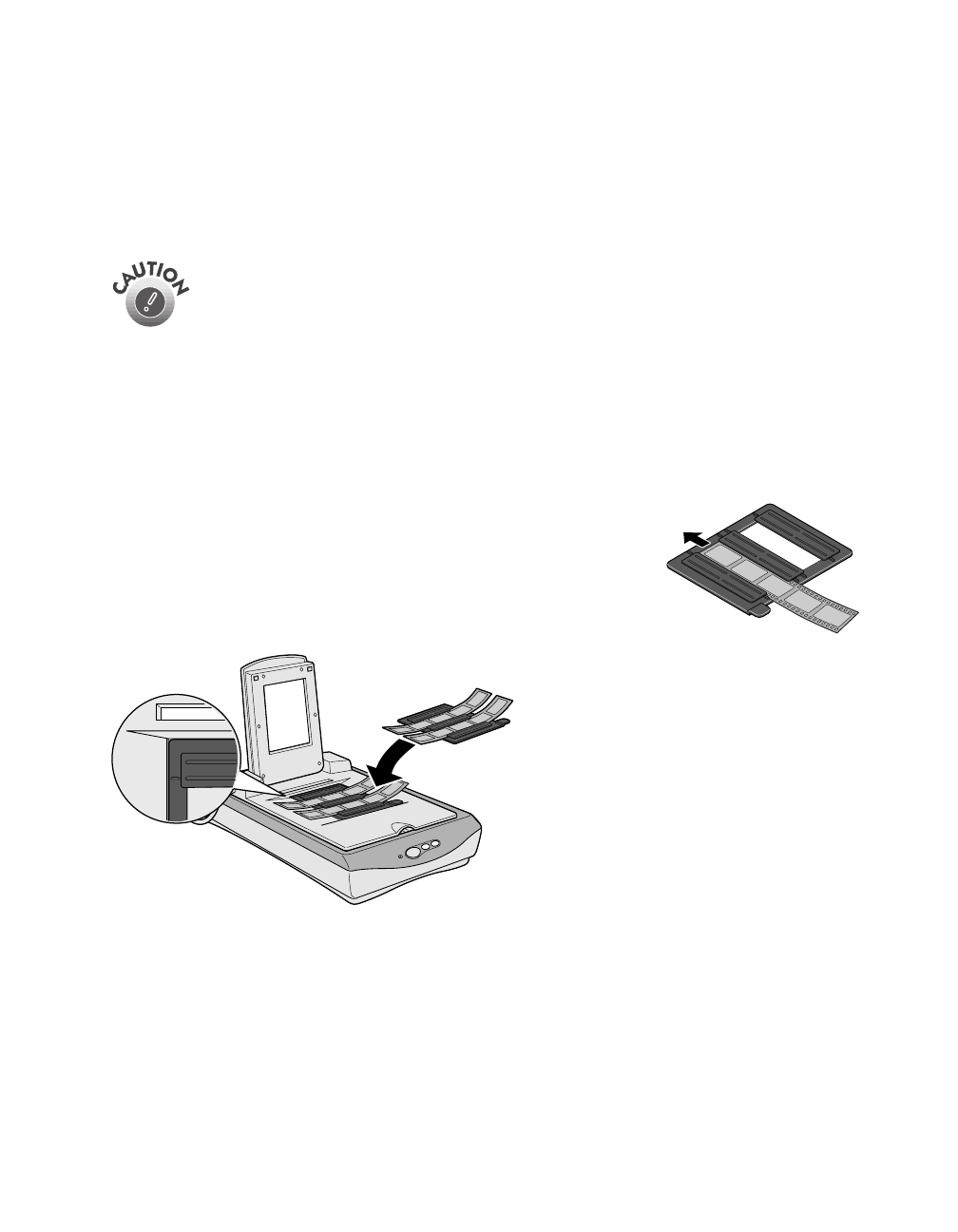
Using the Transparency Unit
47
You can load transparencies in the film holders or you can place them directly on the
document table, as described in the following sections.
Three film holders are included with the transparency unit. To place film in the
holders, see the instructions for the type of film you’re scanning. To remove a film
holder from the document table, lift it out by its tab.
Hold the film by the edges or use gloves. Touching the film surface with
bare hands can leave fingerprints or other marks on the film.
Film has two sides, a base side that is shiny and an emulsion side that is dull. The base
side of the film has the film maker’s name and film ID numbers printed on it.
Whether you load film in a film holder or place it directly on the document table,
always place the base side down.
Loading 35 mm Negative or Positive
Film
Insert a strip of film in the 35 mm film holder, base side
facing down.
Then place the film holder on the
document table. Align the upper left
corner of the film holder with the
upper left corner of the transparency
unit. You can adjust the position of
35 mm film by sliding the strips in
the film holder so the frames you
want to scan are positioned in the
window.
basics.book Page 47 Tuesday, October 24, 2000 9:53 AM


















