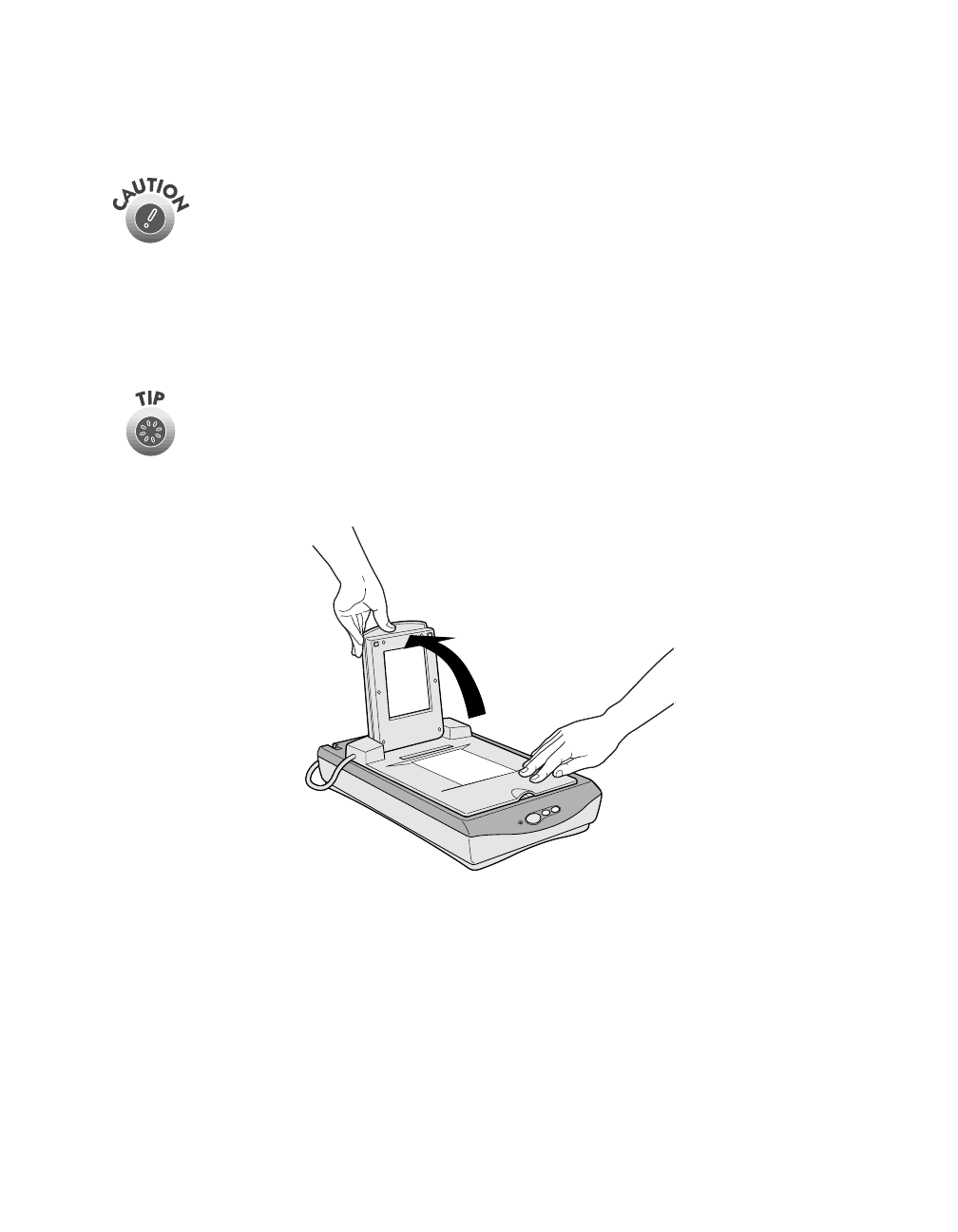
Using the Transparency Unit
49
Loading Slides and Film Directly on the Document
Table
Hold the film by the edges or use gloves. Touching the film surface with
bare hands can leave fingerprints or other marks on the film.
You can scan slides and film strips in the 4 × 5-inch (101.6 × 127 mm) scanning area
of the transparency unit. You can use film holders (as described in the previous
sections) or place them directly on the document table. Follow the steps on the next
page.
If the film size is 4
×
5 inches, it may be easier to use the film holder. If you
place the film directly on the document table, it may be difficult to pick up.
1. Open the top of the transparency unit while holding the base down.
basics.book Page 49 Tuesday, October 24, 2000 9:53 AM


















