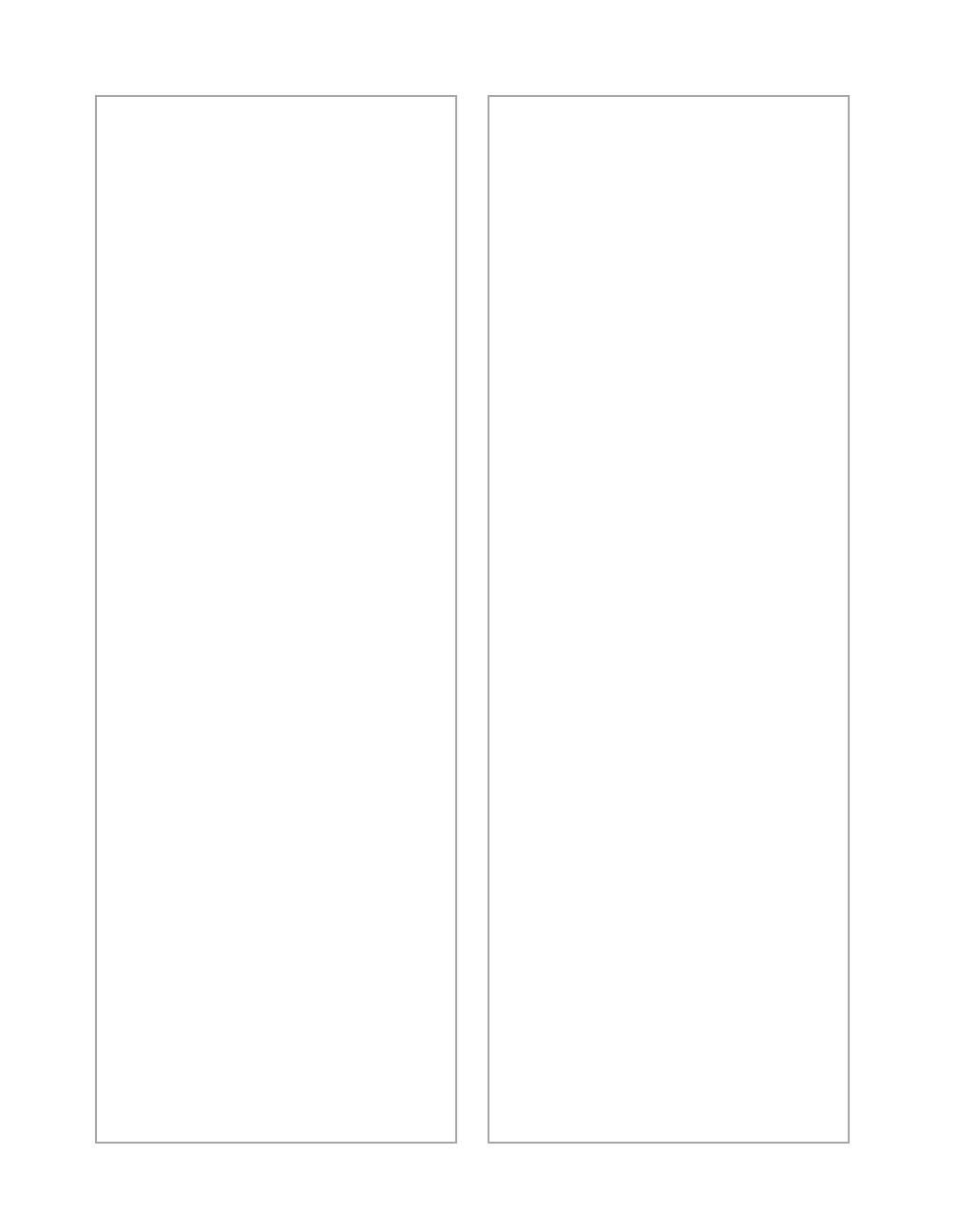
66
Problem Solving
Lines appear in the scanned image
when using the transparency unit.
Dust in the transparency unit’s
calibration window will result in a
vertical line in the scanned image.
Clean the scanner document glass,
especially in the calibration window
area on your scanner.
The printed image is larger or
smaller than the original size.
You have changed the resolution or
scaled your image. The image size
settings in your software determine
the size of the printed image. Do
not use the size of the image on your
monitor to judge the printed size.
You cannot print your image or
the printout is garbled.
■ Your image file size may be too
large. Confirm that the
computer has enough memory
for your software. If your
computer has many device
drivers, or if you are running
other software at the same time,
or using RAM-resident
programs, the computer may
not have enough memory
available. (See your software and
computer documentation.)
■ Check that the printer is
properly connected to the
computer and is correctly set
up. (See your printer manual.)
■ Check that your software is
properly installed and set up for
your printer. (See your software
manual.)
basics.book Page 66 Tuesday, October 24, 2000 9:53 AM


















