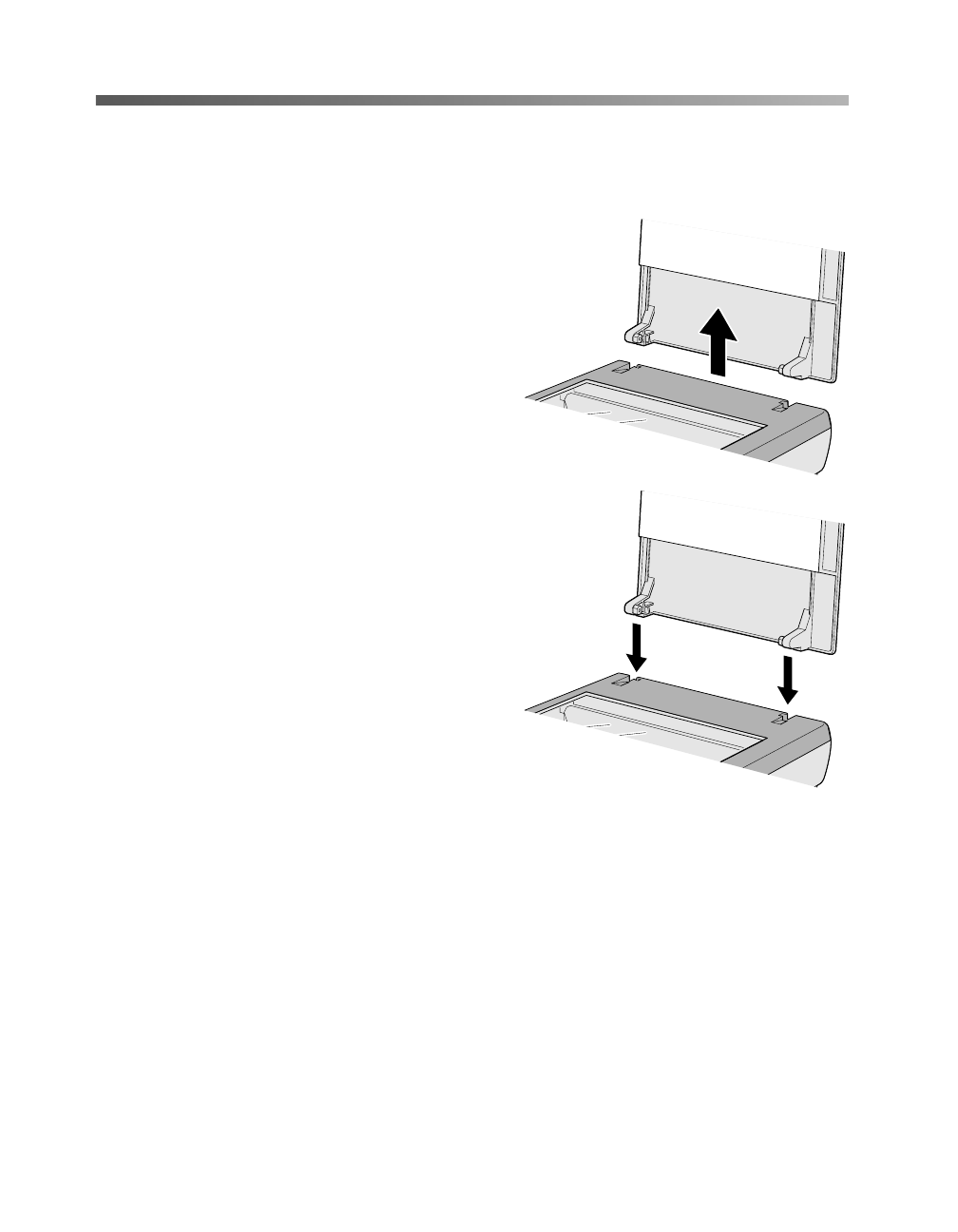
44
Scanning from Start to Finish
Scanning Something That Doesn’t Fit
Under the Document Cover
The self-adjusting scanner cover allows you to
place thick documents on the document table
glass without removing the cover. If your
document is too thick to fit under the cover—
such as a photo in an album—you can remove
the document cover. To do this, simply raise
the document cover, then lift the back of the
document cover straight up.
When scanning with the cover removed, make
sure no area of the document table is exposed.
This prevents interference from external light.
When reattaching the document cover, be sure
to position the cover as shown. Then push
straight down until the cover clicks into place.
basics.book Page 44 Tuesday, October 24, 2000 9:53 AM


















