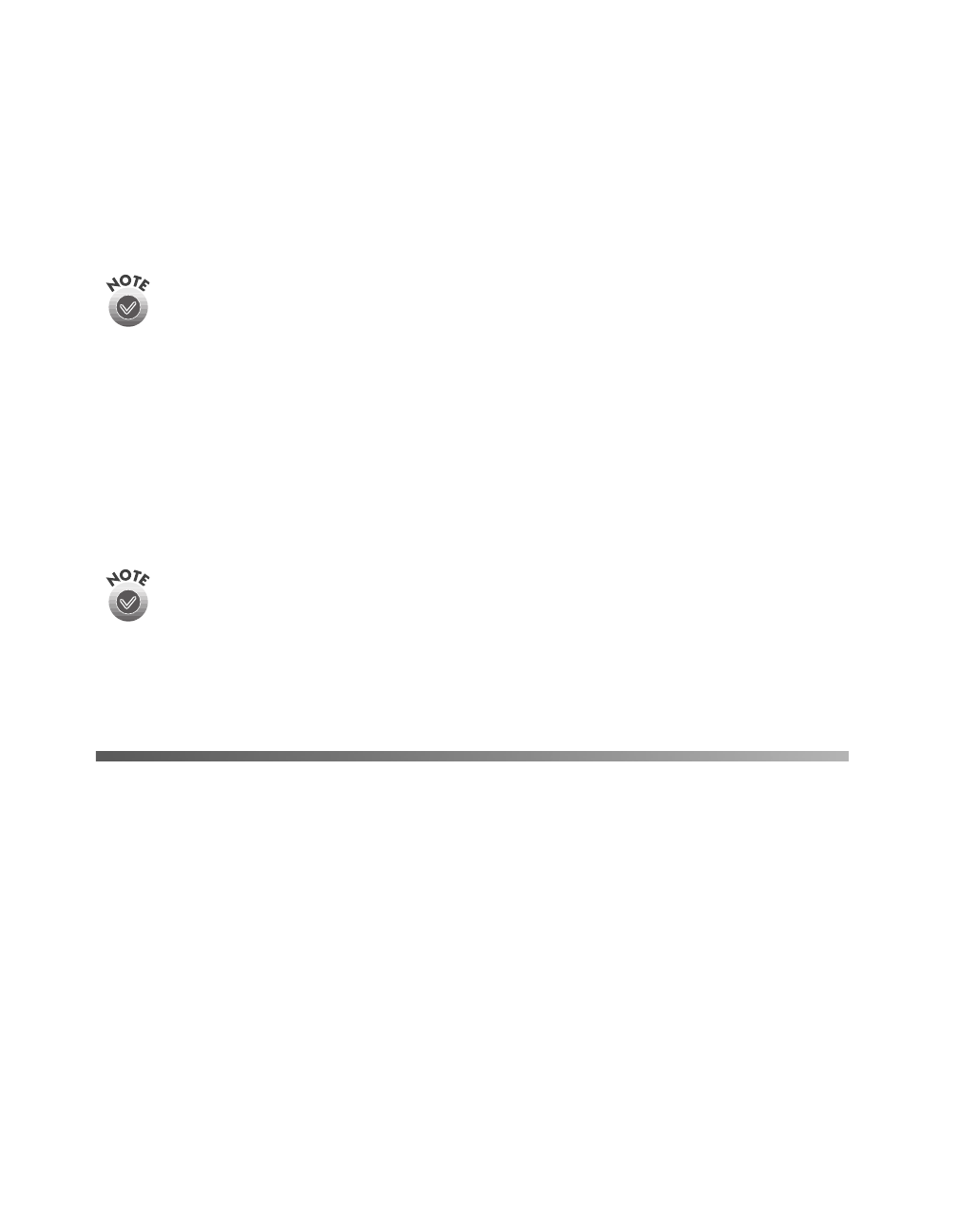
70
Requirements and Notices
Macintosh
You cannot use a serial interface to connect the scanner.
■ Available USB port or self-powered hub connection
■ Apple
®
Macintosh computer (G3, G4, or iMac
™
) with built-in USB port, running Mac
®
OS
8.5.1 or later
Check the Apple website for any updates to your operating system.
■ 32MB RAM (64MB recommended)
■ 50MB available hard disk space
■ CD-ROM or DVD drive
■ Built-in USB port or self-powered hub connection
■ Mouse or pointing device
■ VGA color monitor with 640 × 480 screen resolution (or higher recommended) and 256 colors
(millions of colors recommended)
Color and tone reproduction are subject to the display capability of your computer
system, including the video card, monitor, and software. See the documentation for
these products for details.
EPSON TWAIN supports the Apple ColorSync
™
2.× color management system and QuickTime.
™
These extensions are automatically installed during EPSON TWAIN installation.
Important Safety Instructions
Read all of these instructions and save them for later reference. Follow all warnings and instructions
marked on the scanner.
■ Use only the AC adapter that comes with your scanner. Using any other adapter could cause fire,
electrical shock, or injury.
■ The AC adapter is designed for use with the scanner with which it was included. Do not attempt
to use it with other electronic devices unless specified.
■ Do not use the scanner or AC adapter near water, outdoors, or handle either device with wet
hands. Do not expose to excess humidity. Never insert or disconnect the power plug with wet
hands.
■ Use only the type of power source indicated on the AC adapter’s label, and always supply power
directly from a standard domestic electrical outlet.
basics.book Page 70 Tuesday, October 24, 2000 9:53 AM


















