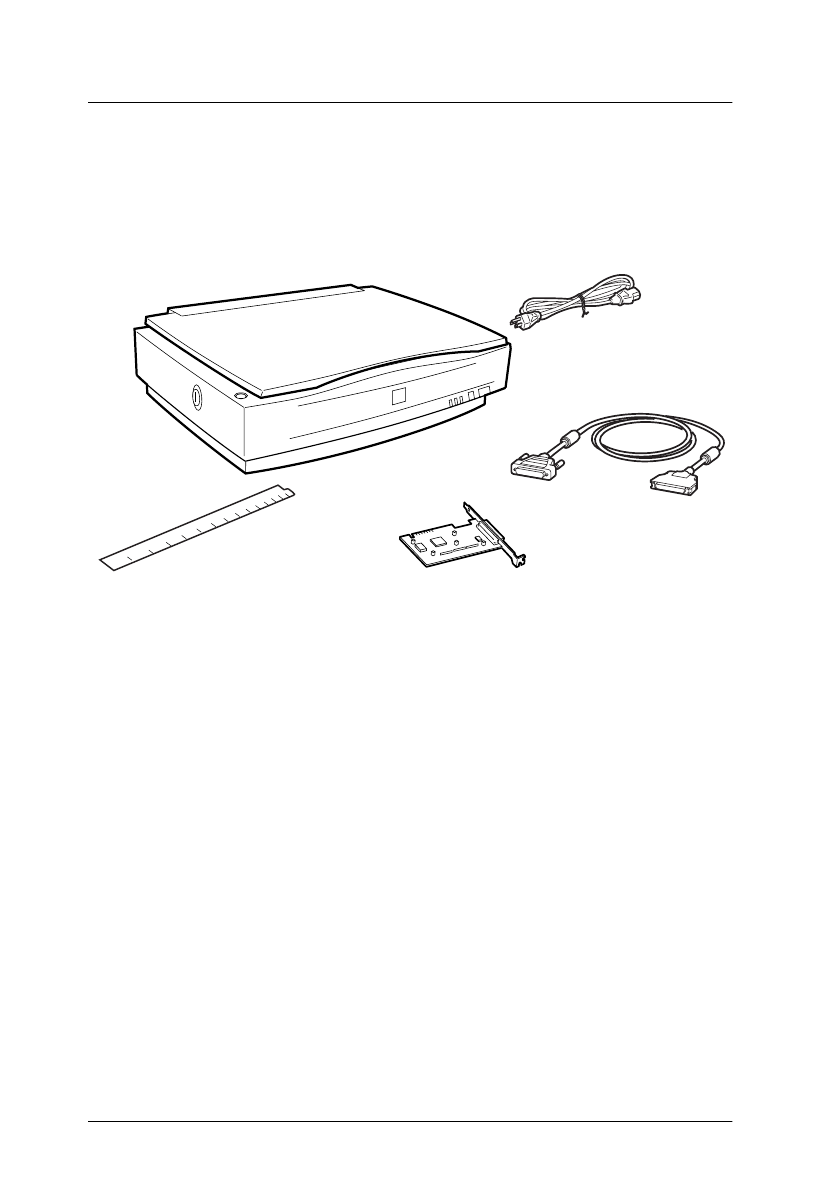
1-2
Setting Up the Scanner
R4C345
Rev. C
A5 size CHAP1.FM
10/7/99 Pass 0
L
Proof Sign-off:
<tantoname> SEI K.Ito M.Fujimori
<leadername> M.Fujimori
<editorname> SEI G.Hildebrand
Unpacking the Scanner
Your scanner comes shipped with CD-ROMs (and/or floppy
disks) that contain the driver software to run your scanner, along
with other items necessary to use the scanner.
Depending on the country of purchase, the power cord may come
attached to the scanner. The shape of the AC plug also varies, so
make sure the plug included is the correct shape for the electrical
outlet in your country.
If your computer is already equipped with SCSI board, you can
use it for allowing the computer to communicate with the scanner.
Otherwise, install the SCSI board which comes with the scanner
in the computer. For setup of the SCSI board, refer to the manual
which comes with it.
scanner
power cord
SCSI interface board
SCSI cable
document guide strip
1-07.eps


















