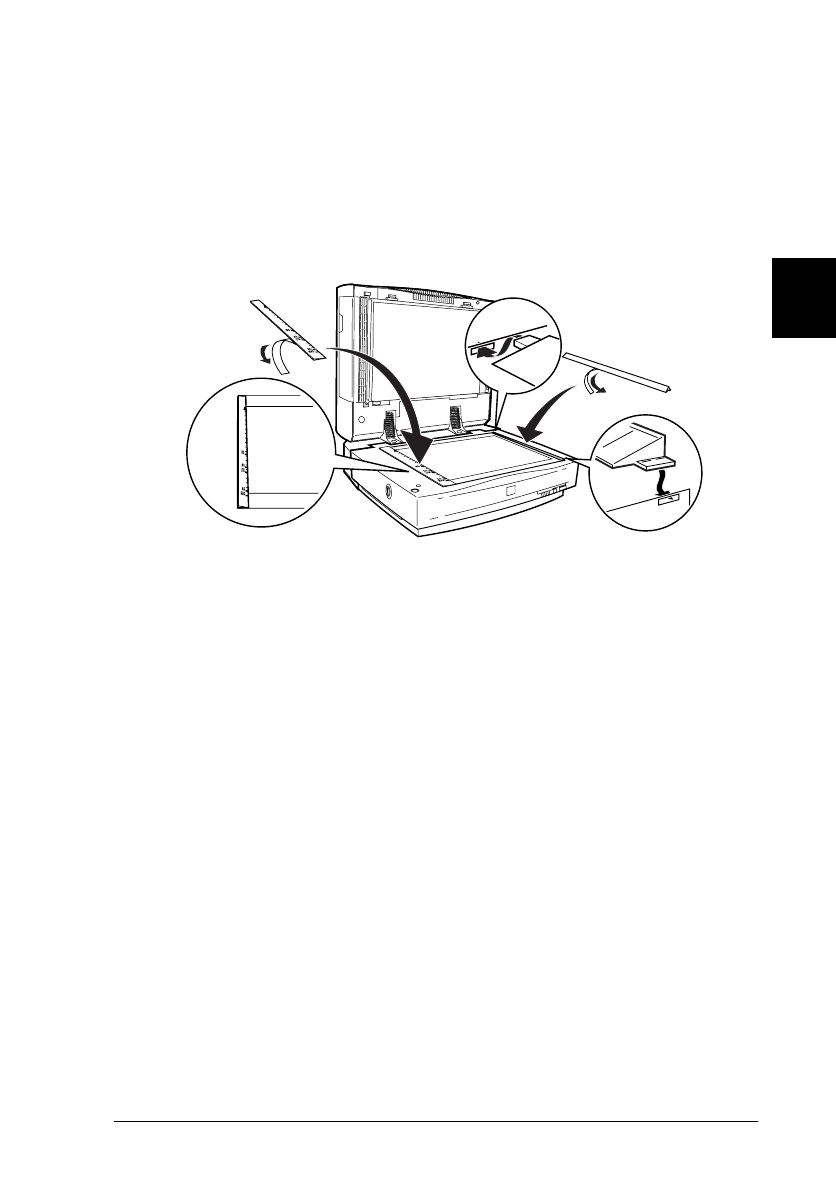
3
The Automatic Document Feeder Option
3-7
R4C345
Rev. C
A5 size CHAP3.FM
10/7/99 Pass 0
R
Proof Sign-off:
<tantoname> SEI K.Ito M.Fujimori
<leadername> M.Fujimori
<editorname> SEI G.Hildebrand
9. Peel off the backing from the dark gray stopper and from the
ejected paper support, which are provided with the
Automatic Document Feeder. Note that there are two
stoppers included with the scanner and the dark gray one is
for your scanner, GT-10000. Then attach the stopper and
ejected paper support to the scanner as shown below.
10. Close the Automatic Document Feeder.
11. Connect the power cord to the scanner and turn on the
scanner.


















