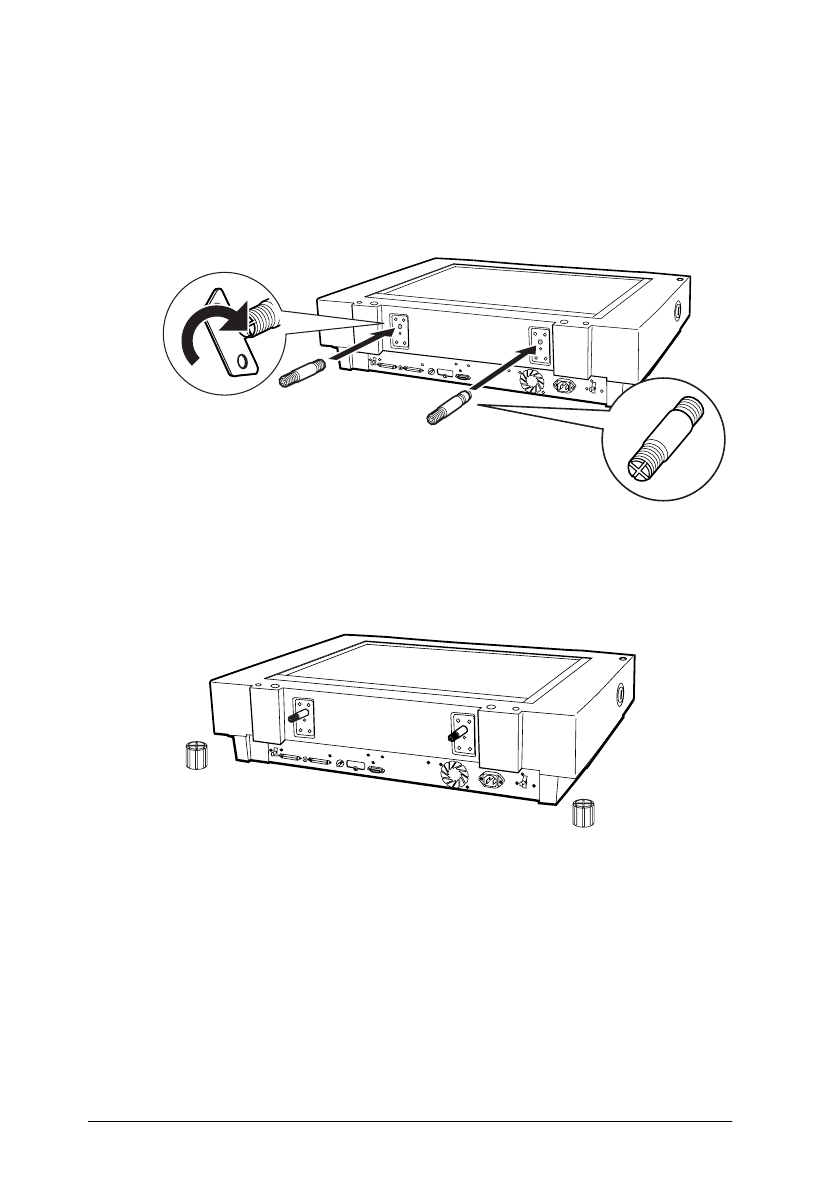
3-4
The Automatic Document Feeder Option
R4C345
Rev. C
A5 size CHAP3.FM
10/7/99 Pass 0
L
Proof Sign-off:
<tantoname> SEI K.Ito M.Fujimori
<leadername> M.Fujimori
<editorname> SEI G.Hildebrand
3. Remove the document guide strip from the document table.
4. Insert the installation screws that come with the Automatic
Document Feeder into the holes in the back of the scanner and
secure them using the screwdriver as shown below.
5. Place the two knobs that are enclosed with the Automatic
Document Feeder beside the scanner.
4-43.eps
4-54.eps


















