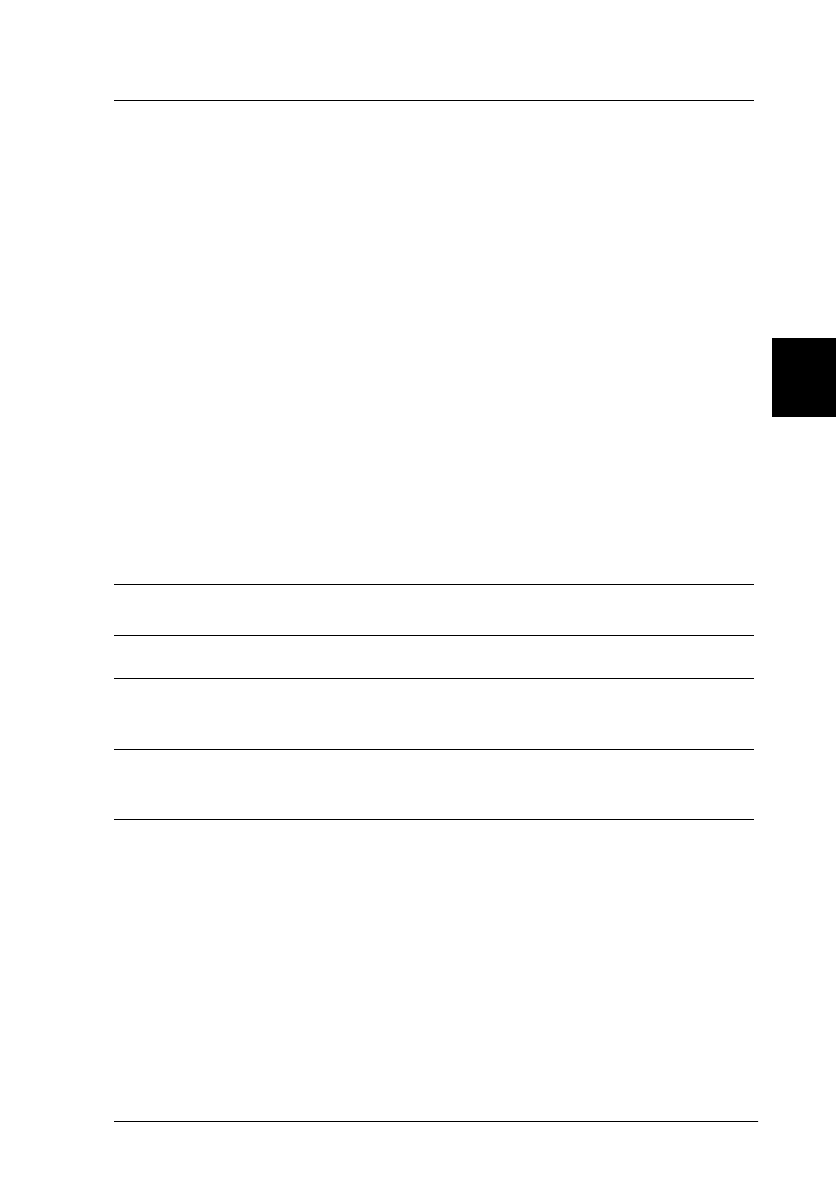
4
Maintenance and Troubleshooting
4-9
R4C345
Rev. C
A5 size CHAP4.FM
10/7/99 Pass 0
R
Proof Sign-off:
<tantoname> SEI K.Ito M.Fujimori
<leadername> M.Fujimori
<editorname> SEI G.Hildebrand
Quality problems
Target application is not
assigned to the
a
start button
If you are using Windows 95, NT 4.0,
or NT 3.51, make sure that the Scanner
Monitor software is running and
check that the Scanner Monitor's
Launch Application path setting is
correct.
If you are using Windows 98, click the
Events
tab in your scanner's
Properties dialog box and make sure
that the
Disable device events
check
box is clear, that the Start button is
selected as the
Scanner events
, and
that at least one scanner event
recognizable application in the
Send
to this application
box is selected.
The entire image is distorted or blurred.
Cause What to do
Improper placement of
document
Make sure the document is flat against
the document table.
Document movement Make sure you do not accidentally
move the document during scanning.
Scanner is tilted or affected
by vibrations
Make sure the scanner is on a flat,
stable surface.


















