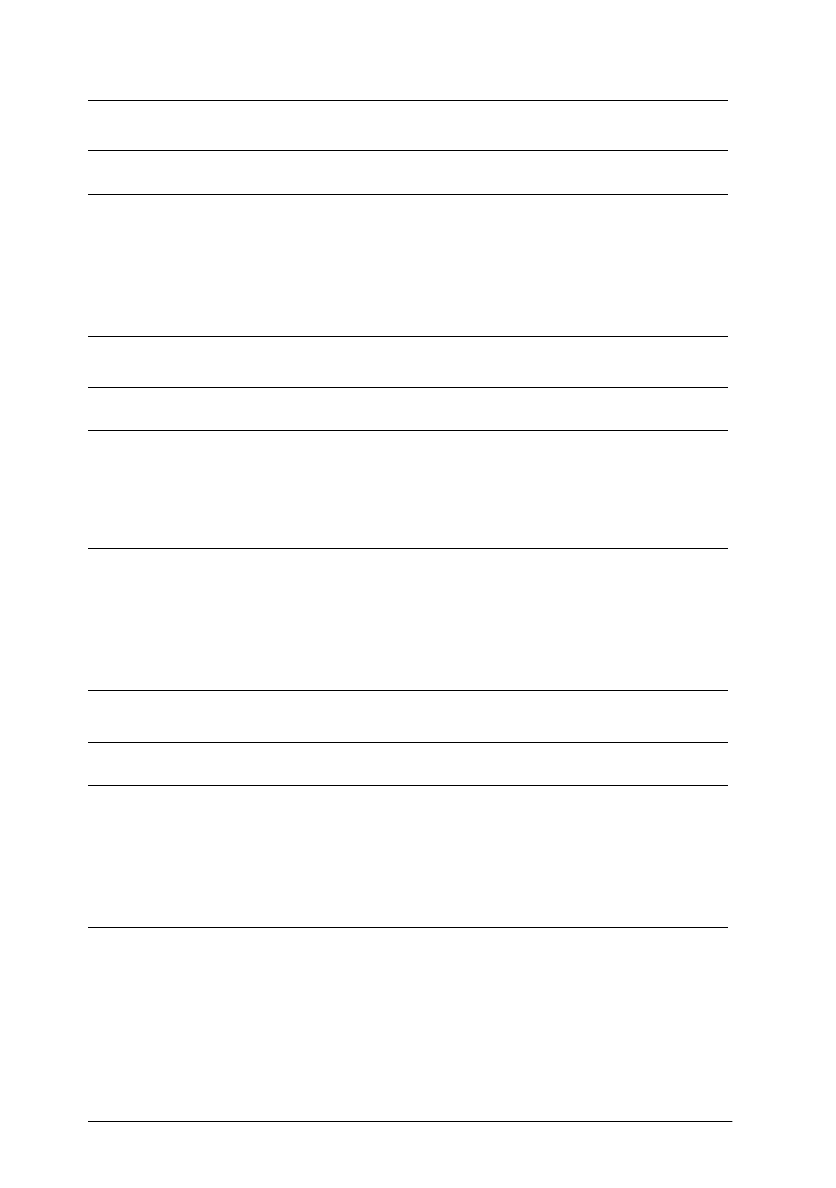
4-10
Maintenance and Troubleshooting
R4C345
Rev. C
A5 size CHAP4.FM
10/7/99 Pass 0
L
Proof Sign-off:
<tantoname> SEI K.Ito M.Fujimori
<leadername> M.Fujimori
<editorname> SEI G.Hildebrand
Part of the image is distorted or blurred.
Cause What to do
Document condition or
placement
Make sure the document is uniformly
flat against the document table. A
document that is wrinkled or warped
can cause problems.
Edges of the document are not scanned.
Cause What to do
Document larger than
scanning area
If the document is too large, position
it so the area you want to scan is within
the limit marks on the edge guides of
the document table.
Unscanned area of
document is positioned out
of scanning area
Adjust position of the document
guide strip so the area you want to
scan is within the limit marks on the
edge guides of the document table.
Colors are patchy or distorted at the edges of the image.
Cause What to do
Document condition A document that is very thick or
warped at the edges can cause
discoloration. Cover the edges of the
document with paper to block outside
light.
Improper placement of
document
Make sure the document is flat against
the document table.


















