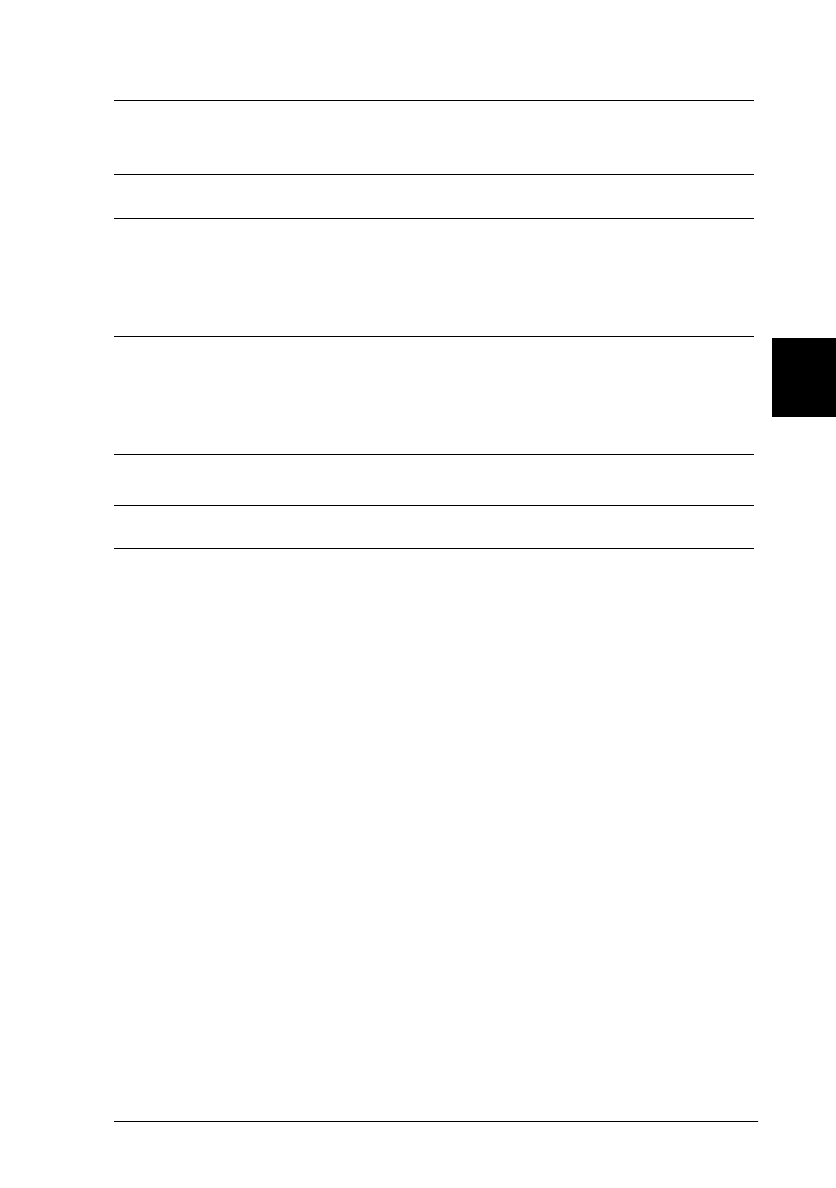
4
Maintenance and Troubleshooting
4-15
R4C345
Rev. C
A5 size CHAP4.FM
10/7/99 Pass 0
R
Proof Sign-off:
<tantoname> SEI K.Ito M.Fujimori
<leadername> M.Fujimori
<editorname> SEI G.Hildebrand
Scanned images cannot be printed or come out garbled when
printed.
Cause What to do
Printer connection or setup Make sure your printer is properly
connected to the computer and
correctly set up. Refer to your printer
manual for details.
Software installation
problem
Check that your software is properly
installed and set up for your printer.
Refer to your software manual.
Paper is jammed in document path
Cause What to do
Inappropriate loading of
documents
Difficult paper type to be fed
Remove jammed paper from the
document path. Refer to "Fixing paper
jams in the Automatic Document
Feeder" in Chapter 3


















