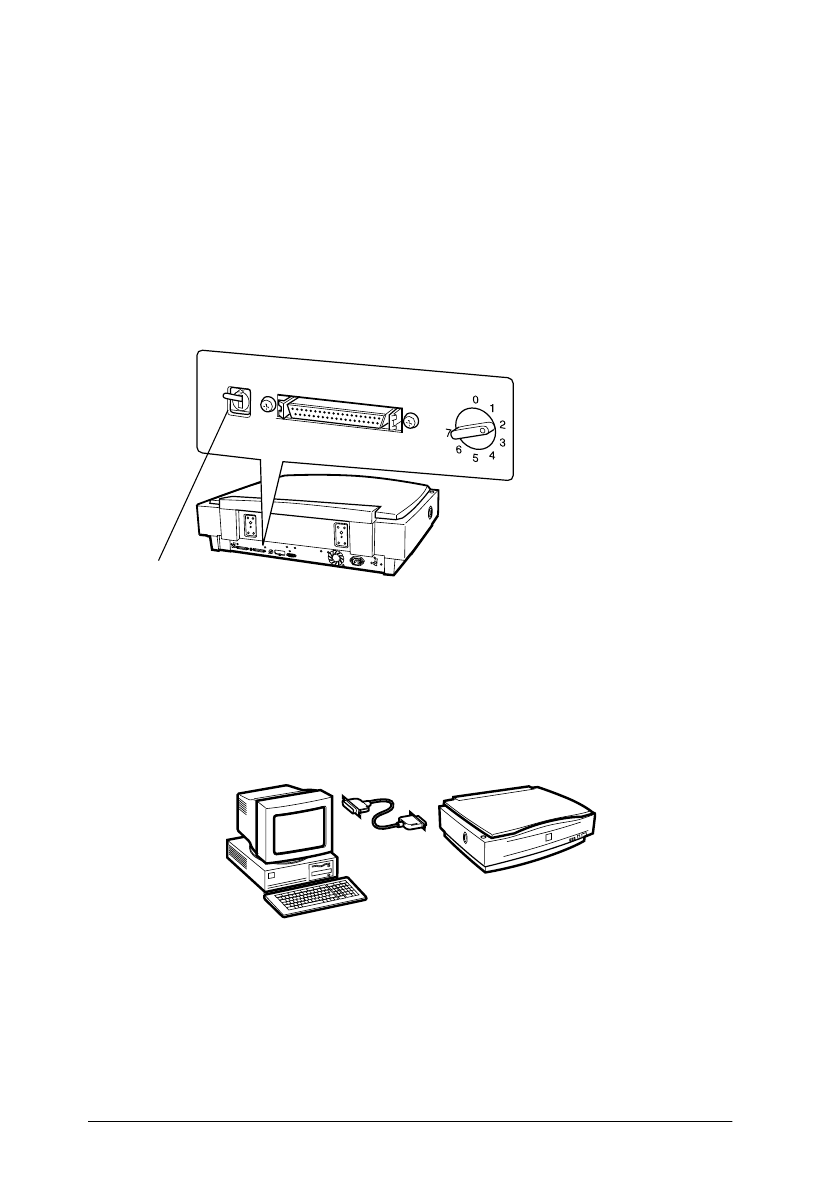
1-16
Setting Up the Scanner
R4C345
Rev. C
A5 size CHAP1.FM
10/7/99 Pass 0
L
Proof Sign-off:
<tantoname> SEI K.Ito M.Fujimori
<leadername> M.Fujimori
<editorname> SEI G.Hildebrand
Setting the terminator switch
The scanner has a built-in terminator, which allows SCSI devices
to communicate properly with each other. You may need to
change the terminator switch setting according to your computer
system.
Note:
Do not use an external terminator on the scanner.
Only the scanner is connected
The terminator switch is located
on the back of the scanner.
Terminator
Switch
terminator ON
Set the terminator switch to ON.
2-01.eps
2-01.eps
2-04.eps
2-01.eps


















