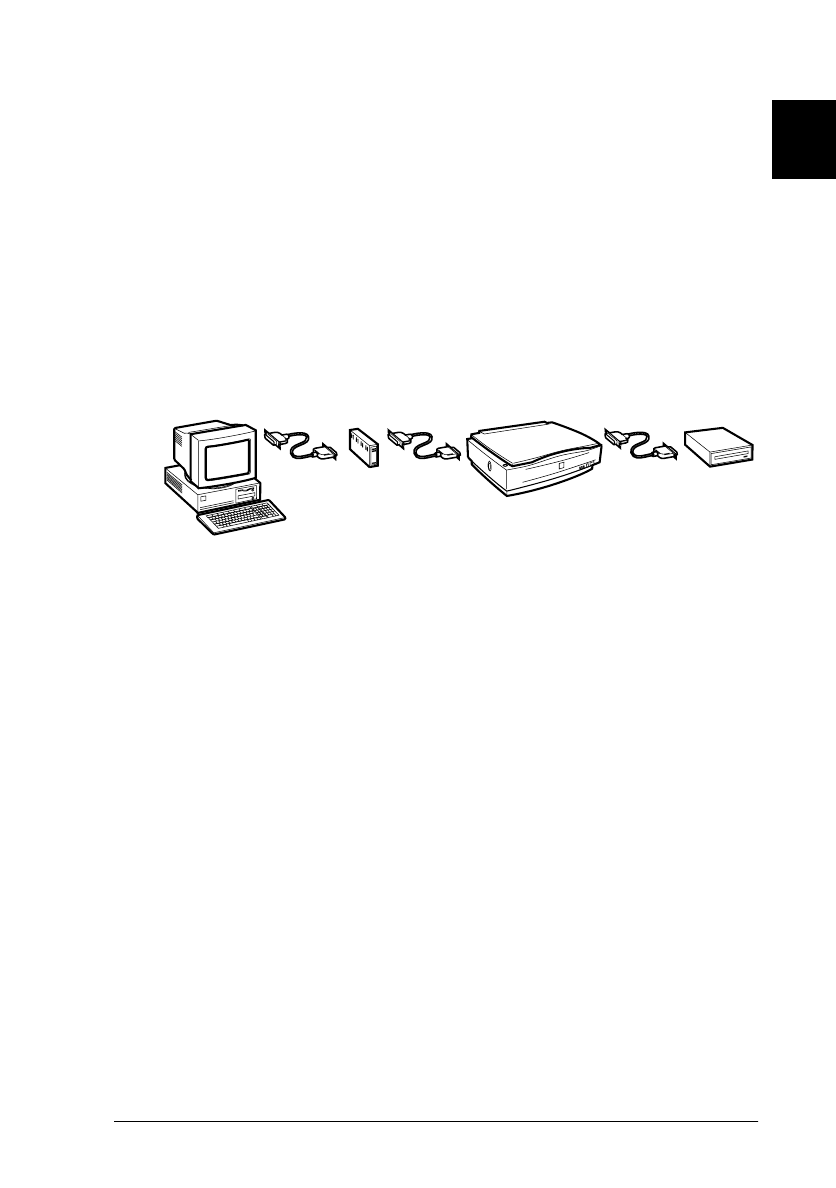
1
Setting Up the Scanner
1-13
R4C345
Rev. C
A5 size CHAP1.FM
10/7/99 Pass 0
R
Proof Sign-off:
<tantoname> SEI K.Ito M.Fujimori
<leadername> M.Fujimori
<editorname> SEI G.Hildebrand
Understanding SCSI connections
Read the following sections to determine how to set up your SCSI
devices and whether you need any optional SCSI cables.
Daisy chain
The SCSI interface allows you to connect up to seven devices (such
as a scanner, hard
drive
, CD-ROM, etc.) to the computer, in what is
called a “daisy chain” arrangement. Only the first SCSI device in a
daisy chain is connected to the computer; each of the other devices
is connected to another SCSI device.
SCSI cables
Y ou m ay ne ed to pu rch ase SC SI c ab les b ef ore se tt ing u p y ou r SC SI
daisy chain. Be sure the SCSI cable connectors are suitable for your
hardware, depending on the manufacturer of your SCSI device
and SCSI interface board. Refer to the technical documentation or
user’s guide included with the individual SCSI device.
Computer
Hard drive
GT-10000
CD-ROM Drive
2-01.eps


















