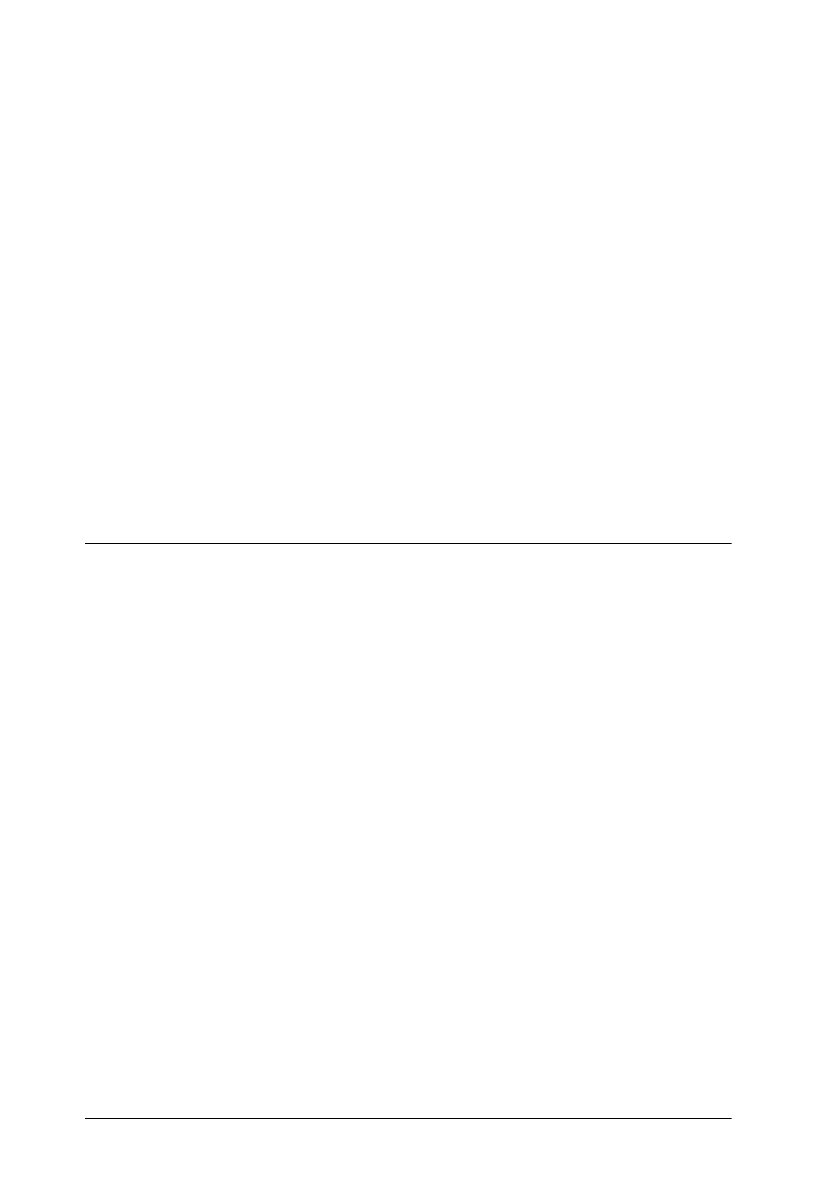
4 Introduction
❏ If you do not have Windows 95 or Windows NT and you are
using an Adaptec SCSI adapter, you need to install the
Adaptec EZ-SCSI software, as described in your Adaptec
documentation.
❏ Video Graphics Array (VGA) or higher monitor
Note:
The quality of color or tone reproduction depends on the display
capability of your computer system, including the video controller,
monitor, and software.
❏ At least 50MB of free hard disk space for scanner
applications and images
❏ At least 8MB of available RAM (more for Windows 95).
How to Use This Manual
This User’s Guide contains information you need to install and
use the EPSON Scanning Utilities with your EPSON scanner.
Chapter 1 describes installing your EPSON Scanning Utilities
software. Be sure to read this first. Chapter 2 describes how to
calibrate your system. Chapter 3 provides basic information on
how to scan from within your application. Chapter 4 describes
using the special effects features of your software. Chapter 5
tells you how to use EPSON Scan! II to work with images.
Chapter 6 contains troubleshooting tips, and Appendix A lists
the software’s default settings. Appendix B provides
information on the scanner settings for the Expression 636.
This manual also includes two glossaries—an icon glossary that
describes how each icon works, and a term glossary that
describes common scanning terms. The index helps you find
needed information quickly.


















