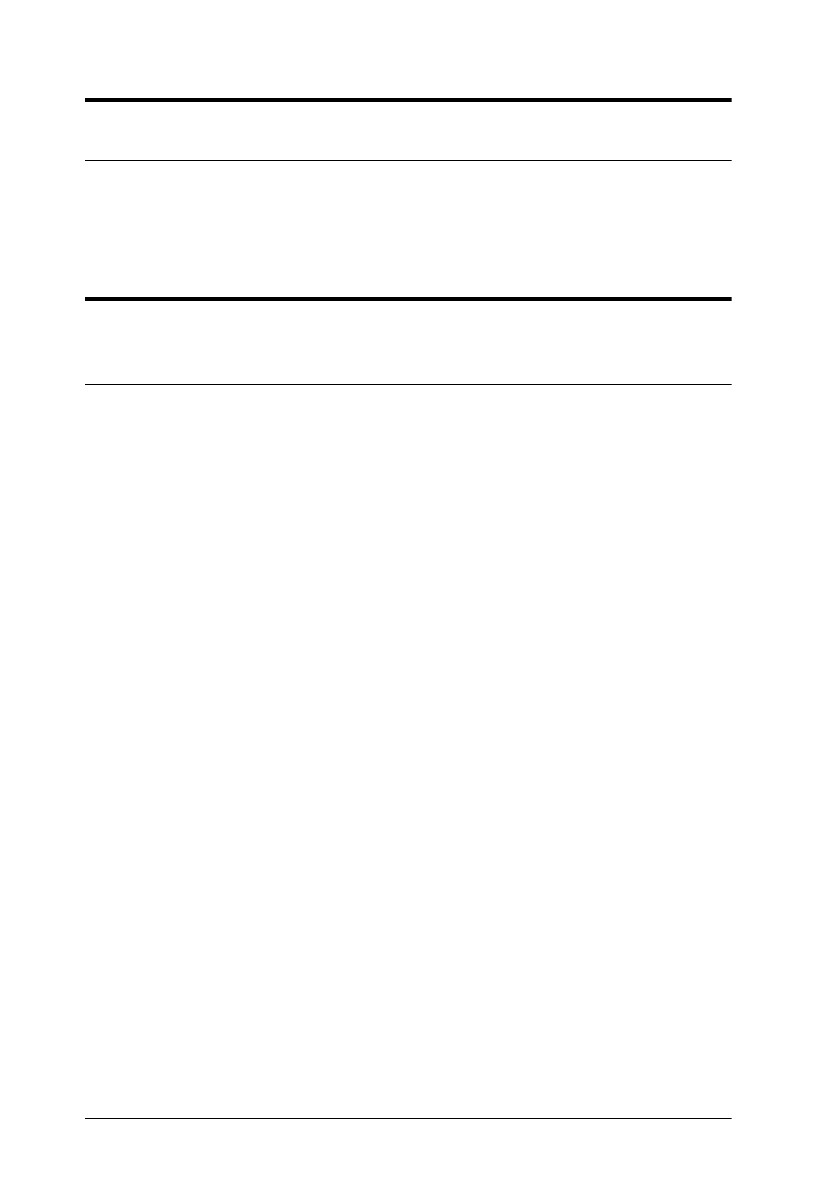
6-16 Troubleshooting
You are scanning a transparency or slide using the transparency unit,
and the scanned image is all black.
If the reflective document mat is in place, remove it; lift up the
transparency unit and slide the mat up and out of the slots on
the transparency unit.
The transparency unit is installed, you are scanning a normal
reflective (paper) document, and the scanned image is a picture of the
document table.
The reflective document mat is not in place; lift up the
transparency unit and insert the reflective document mat. (See
your scanner manual for instructions.)


















