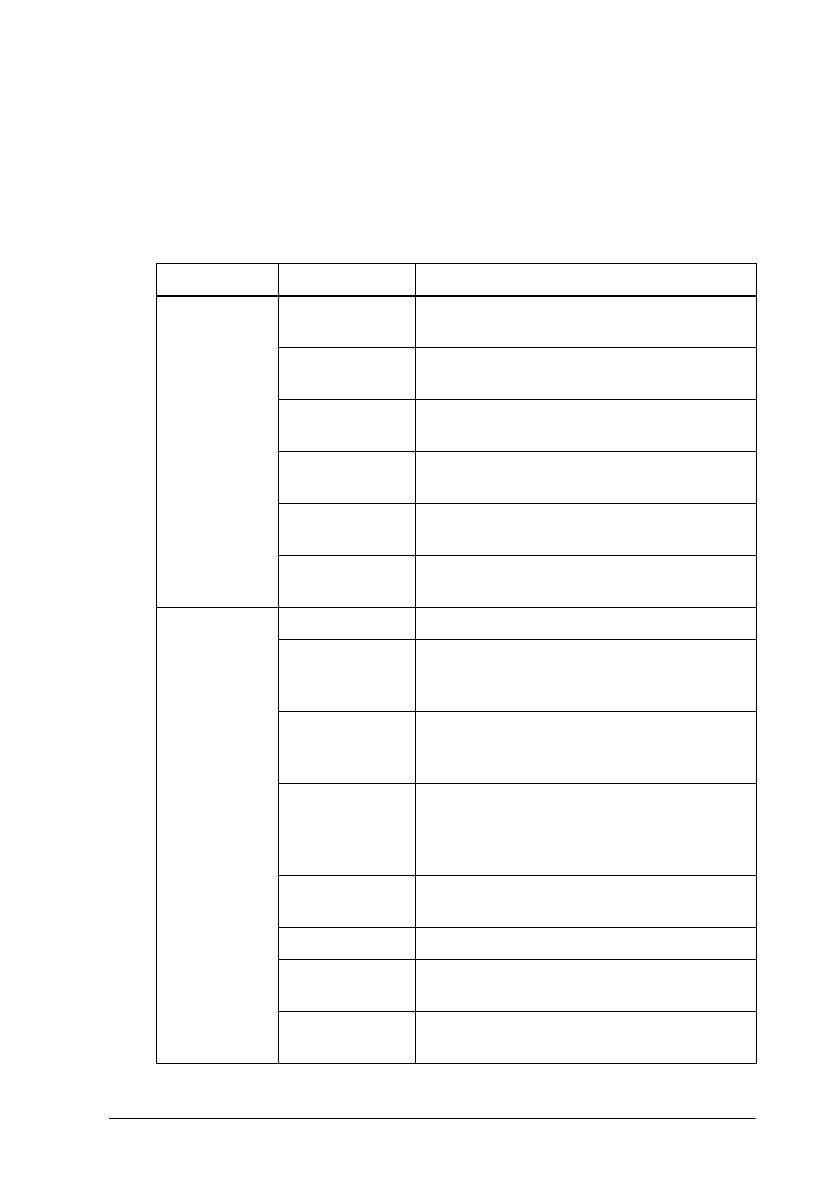
Capturing Images From Within Applications 3-9
Not all options in the Image Type dialog box are available with
all scanners, image types, or Pixel Depth settings. See page 3-11
for more information on when the Pixel Depth settings are
available. The table below describes the Image Type advanced
options.
Image Type advanced options
Category Option Function
Pixel Depth Black & White Uses a data format of 1 bit/pixel to
produce black and white images
16 Gray Uses a data format of 4 bits/pixel to
produce 16 shades of gray
256 Gray Uses a data format of 8 bits/pixel to
produce 256 shades of gray
8 Color Uses a data format of 1 bit/pixel/color to
produce images in 8 colors
256 Color Uses a data format of 8 bits/pixel/color to
produce images in 256 colors
16 Million Colors Uses a data format of 8 bits/pixel/color to
produce images in 16 million colors
Halftone* None Determines tones based on data format
Mode A Converts image into a hard tone to
produce a distinct image (1 and
2 bits/pixel/color)
Mode B Converts image into a softer tone; most
suited for images containing large areas
of similar tones (1 bit/pixel/color)
Mode C Represents images in the same way as
the net screen commonly used for
newspaper photographs
(1 bit/pixel/color)
Dither A Expresses halftone in a 4 × 4 bayer dither
pattern
Dither B Expresses halftone in a 4 × 4 spiral pattern
Dither C Expresses halftone in a 4 × 4 net screen
dither pattern
Dither D Expresses halftone in 8 × 8 net screen
dither pattern


















