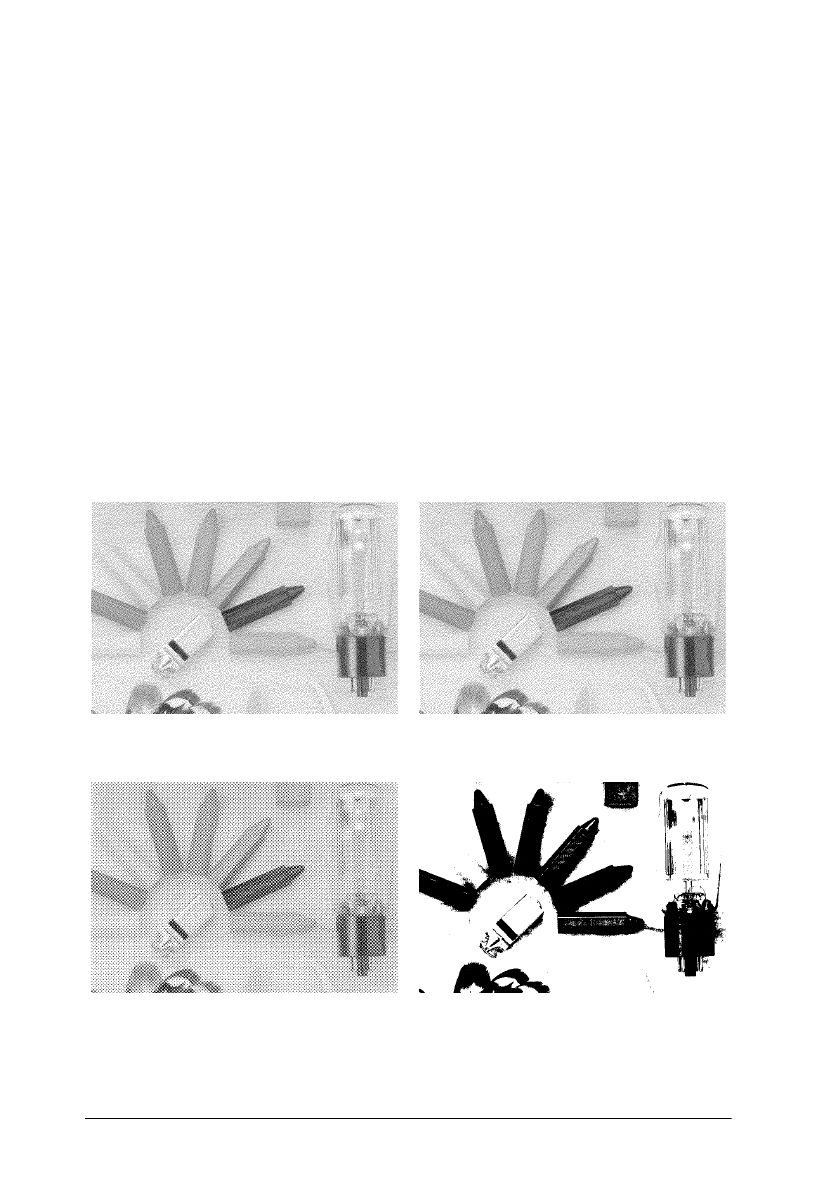
B-8 Expression 636 Scanner Settings
❏ Halftoning mode A
This is the standard halftoning mode. The image is
converted into a hard tone to produce a distinct image, and
is suitable for most purposes. (1 and 2 bits/pixel/color)
❏ Halftoning mode B
With this mode, the image is converted into a softer tone.
This mode is suited for images which contain large areas of
similar tones. (1 bit/pixel/color)
❏ Halftoning mode C
With this mode, the image is represented in a way similar to
the screen commonly used for newspaper photographs. The
gradations of the tones are represented by clusters of
different numbers of dots. (1 bit/pixel/color)
Halftoning mode A Halftoning mode B
Halftoning mode C None


















