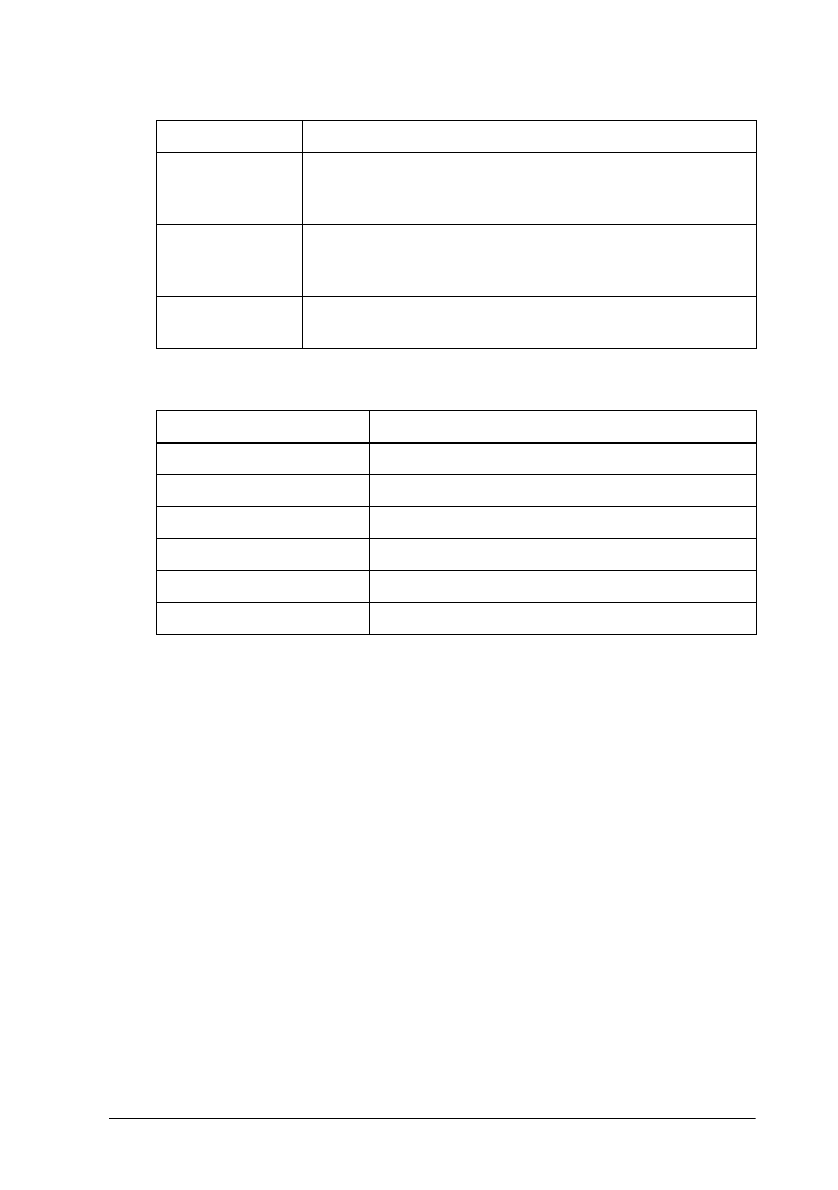
Default Settings A-3
Stylus COLOR
500
800 dpi resolution for line drawings and halftone images,
240 dpi resolution for photos, and calibration for EPSON
Stylus COLOR 500 printers
Stylus COLOR
200
800 dpi resolution for line drawings and halftone images,
240 dpi resolution for photos, and calibration for Stylus
COLOR 200 printers
Calibration
Profile
180 dpi resolution for line drawings, halftone images, and
photos, with general calibration
Image Control setting ranges
Image control Range of settings available
Exposure -10 (darkest) to 20 (brightest)
Gamma -50 (lowest) to 300 (highest)
Highlight 60 (darkest) to 980 (lightest)
Shadow 0 (lightest) to 50 (darkest)
Sharpness -2 (least focused) to 2 (sharpest)
Threshold 0 (darkest) to 255 (lightest)
Default Destination settings (continued)
Destination Default setting


















