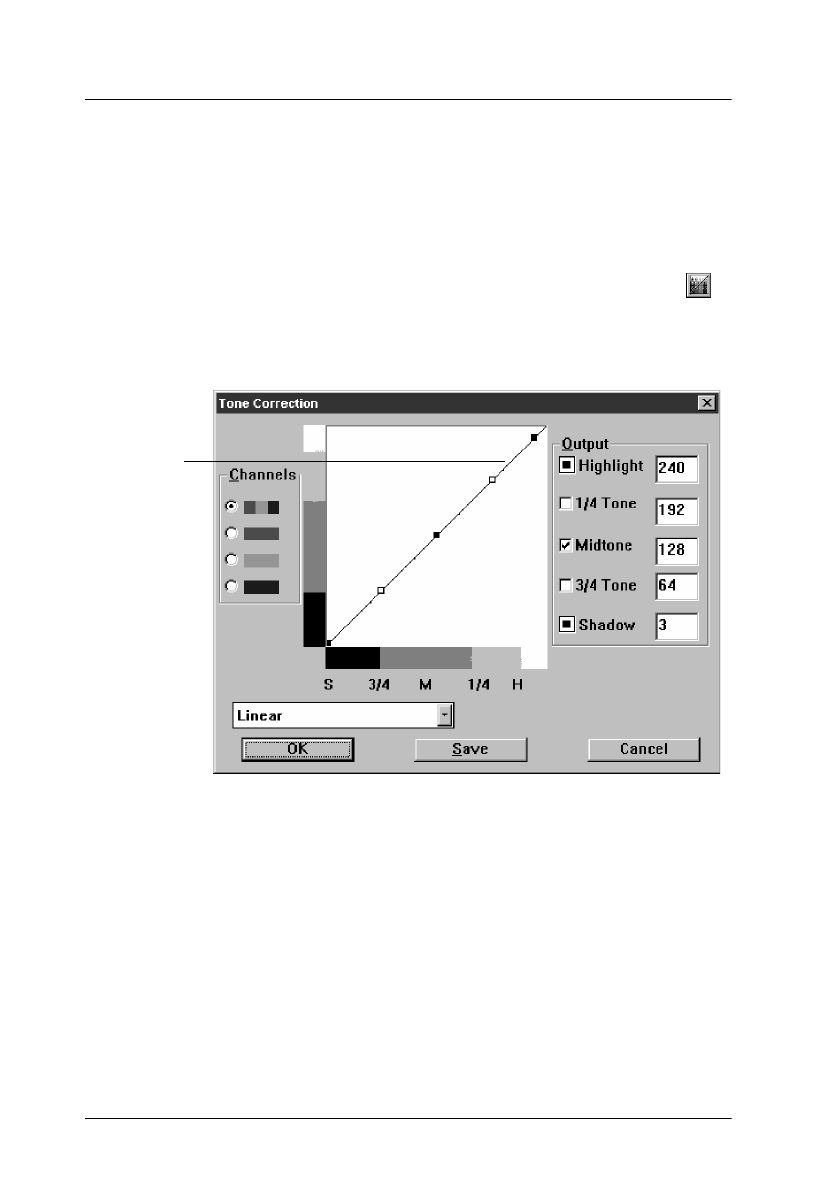
4-6 Using Special Effects
Adjusting the Tone Correction
Adjusting the tone levels lets you change the pixel brightness in
the midtones, highlights, and shadows of an image without
dramatically changing it. This modifies the contrast in image
tones so they reproduce with greater detail.
To adjust the tone correction, click the Tone Correction icon, ,
from the advanced screen when the preview window displays
your image. You see the following dialog box:
You can adjust the tone values by dragging points on the tone
curve. You see the effect of your new settings in the preview
window.
Using the Channels radio buttons, select the color(s) you want
to modify the tone correction for. You can select all colors (RGB)
or only red, green, or blue.
Tone
curve


















