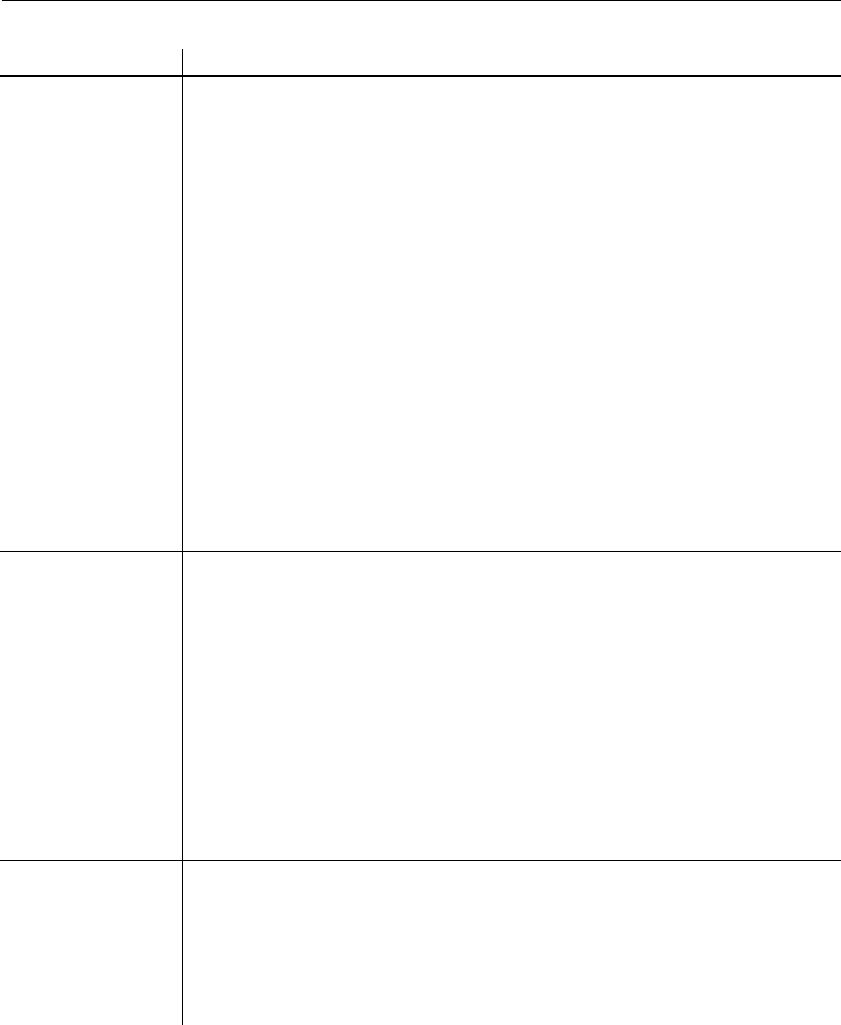
CHAPTER 6 Troubleshooting SySAM Issues
Installation Guide 93
The license server
does not start
The most common cause for the license server failing to start is that there are no served
licenses in the server. In order for license server to start, there needs to be at least one
served license in the licenses directory. When you install a new license server, there are no
served licenses in the licenses directory and the license server does not start until you
activate a license from SPDC and copy it into the licenses directory.
Other causes for license server not to start include:
• The license activated from SPDC was an unserved license. Examine the license files.
Served licenses always start with a SERVER header. If you do not see a line starting
with SERVER at the top of the license, you are using an unserved license which does
not work with the license server.
• If you are using a specific port number for the license, that port number may already be
in use. Use "netstat -a" to verify that the port number is free. If not, free the port
or use a different port number for the license server.
• The host name recorded in the SERVER header does not match the actual host name.
The host name is recorded next to the SERVER keyword. If it does not match, correct
the host name in the license file or set it to "this_host", which is a keyword that
works with any host name.
• The licenses copied may be activated for a different machine. Examine the Host ID
recorded in the line. It is recorded next to the host name in the SERVER header. It must
match the Host ID for the machine where license server will be running.
The license server
does not recognize the
license files
If the license server refuses to serve the licenses, this may be because:
• The license was activated for a different machine or activated using incorrect host ID.
Examine the host ID recorded in the license with the host ID for the machine. If they
are mismatched, check-in and regenerate the license with the correct host ID.
• The license has been altered. Nothing in the license except some designated
information can be altered. The license is rejected if you change other information. If
the license is being created by typing from a paper copy, verify if there are any errors
entering the license. You can also download a new copy of the activated license from
SPDC.
If the Host ID for your platform is based on the Network adapter identification, verify that
you have used an ID associated with a valid NIC. IDs associated with loopback adapters
are not valid. If the ID associated with a removable network adapter was used, ensure that
the adapter is attached to the computer.
Adaptive Server does
not start, and generates
a license check-out
failure error
If Adaptive Server cannot check out the required license, it determines whether the license
can be issued in grace mode. If a grace period cannot be given, the license is not granted.
If the base license for Adaptive Server (ASE_CORE) was in grace and the issue is not
fixed by the end of the grace period, Adaptive Server fails to start.
For more information, see “Adaptive Server cannot check out a license and starts with
graced license instead” in this table. The troubleshooting tips for resolving licenses issued
under grace apply to solve this issue as well.
Description What to do


















