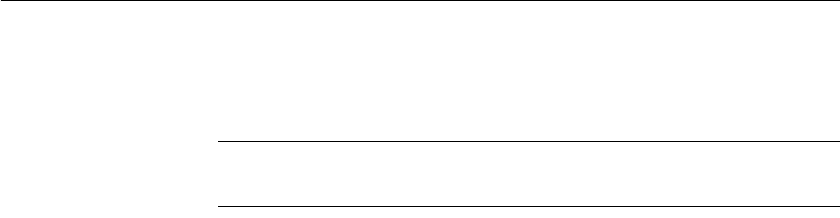
APPENDIX A Alternative Installation Methods
Installation Guide 123
Except for the absence of the GUI screens all actions of the Installer are the
same and the result of an installation in silent mode is exactly the same as one
done in GUI mode with the same responses.
Note The value for -options, -options-template, and -options-record must
specify an absolute path.
Installation in silent mode can fail when a response is required from the user.
Such a response is required when files already exist on disk and appear to be
newer than the files the installer is attempting to install, or when files have been
modified by the user.
Set the following options at the command line level to specify actions to take
when installing in silent mode:
•
replaceExistingResponse – stores your response to whether you want to
replace a file that currently exists on your system with the one being
installed.
•
replaceNewerResponse – stores your response to whether you want to
replace a file that currently exists on your system with the one being
installed if the existing file is newer than the file being installed.
•
removeExistingResponse – stores your response to whether you want to
remove a file that currently exists on your system.
•
removeModifiedResponse – stores your response to whether you want to
remove a file that has been modified since installation.
Any of these options can be specified on the command line or within the
options file as follows:
-G <option>="<value>"
Valid values are:
•yesToAll
•yes
• noToAll
•no
For example:
./setup -is:javaconsole -silent -options <responseFileName>
-W SybaseLicense.agreeToLicense=true
-G replaceNewerResponse="yesToAll"


















