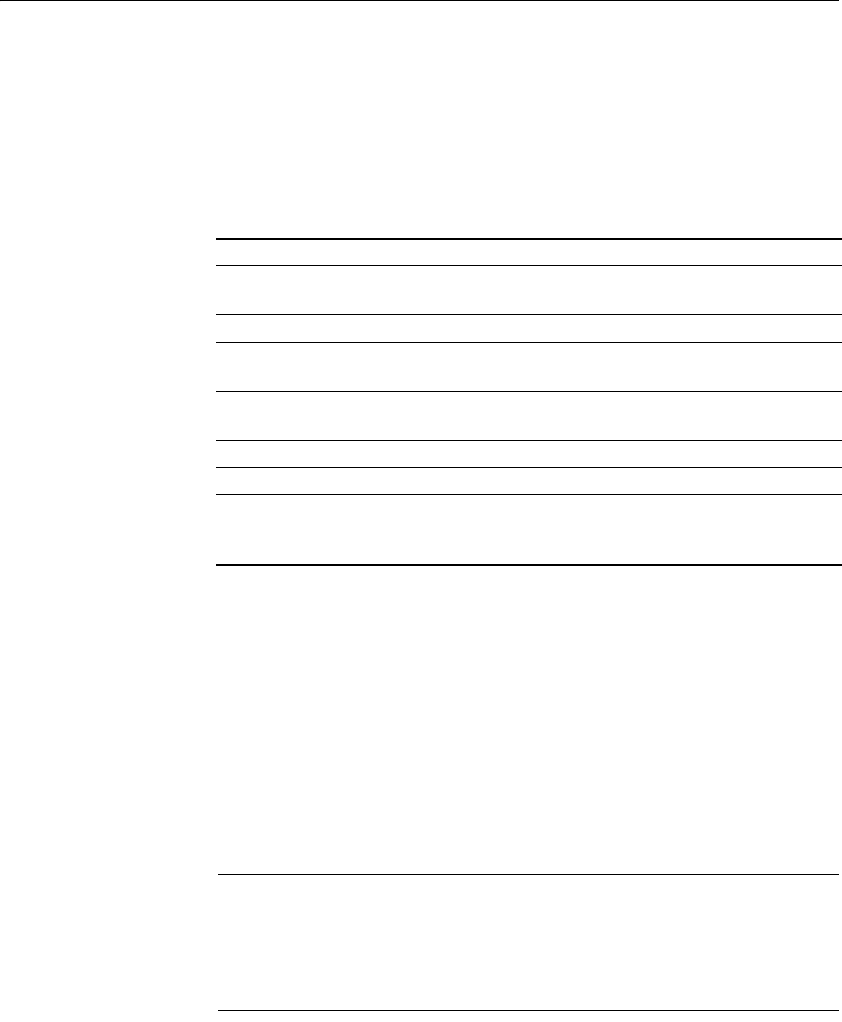
xiv Adaptive Server Enterprise
• Commands for both the C shell and the Bourne shell are provided in this
document, when they differ. The initialization file for the C shell is called
.cshrc. The initialization file for the Bourne shell is called .profile. If you
are using a different shell, such as the Korn shell, refer to your shell-
specific documentation for the correct command syntax.
Table 1 shows the conventions for syntax statements in this manual.
Table 1: SQL syntax conventions
Accessibility
features
This document is available in an HTML version that is specialized for
accessibility. You can navigate the HTML with an adaptive technology such as
a screen reader, or view it with a screen enlarger.
Adaptive Server version 15.0 and the HTML documentation have been tested
for compliance with U.S. government Section 508 Accessibility requirements.
Documents that comply with Section 508 generally also meet non-U.S.
accessibility guidelines, such as the World Wide Web Consortium (W3C)
guidelines for Web sites.
The online help for this product is also provided in HTML, which you can
navigate using a screen reader.
Note You might need to configure your accessibility tool for optimal use.
Some screen readers pronounce text based on its case; for example, they
pronounce ALL UPPERCASE TEXT as initials, and MixedCase Text as
words. You might find it helpful to configure your tool to announce syntax
conventions. Consult the documentation for your tool.
Key Definition
command Command names, command option names, utility names, utility flags,
and other keywords are in san-serif font.
variable Variables, or words that stand for values that you fill in, are in italic.
{ }
Curly braces indicate that you choose at least one of the enclosed
options. Do not include braces in your option.
[ ]
Brackets mean choosing one or more of the enclosed options is optional.
Do not include brackets in your option.
( )
Parentheses are to be typed as part of the command.
|
The vertical bar means you can select only one of the options shown.
,
The comma means you can choose as many of the options shown as you
like, separating your choices with commas to be typed as part of the
command.


















