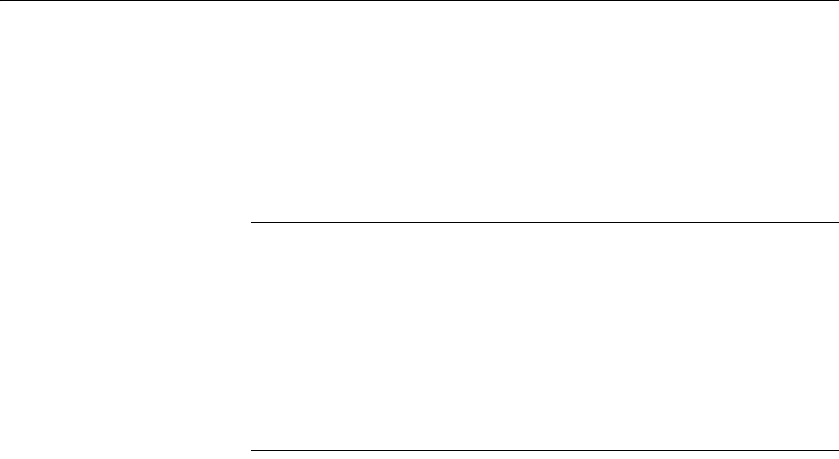
Solutions to common installation problems
108 Adaptive Server Enterprise
while @dbname is not null
begin
online database @dbname
select @dbname = min(name)
from master..sysdatabases
where name > @dbname
end
Note There are certain upgrade failures from which the server cannot
recover. For example, attempts to upgrade system tables to version 15.0
format are quite sensitive to failures at certain points during the required
changes. If you encounter such a failure, restore the failed database from
backup. To prevent the upgrade from failing again, correct the problem
that caused the original failure before issuing the
online database
command for that database. These catastrophic failures are nearly always
caused by running out of resources, as described above, which then causes
a failure to undo the aborted transaction.
If the cause of the failure is known
If the error logs or messages clearly indicate the cause of failure, and you do
not believe your databases were damaged, you can attempt to fix the problem
and re-run the upgrade immediately.
1 Exit the
sqlupgrade program.
2 Perform the necessary actions to fix the problem.
For example, if the error log indicates that the upgrade failed because your
existing databases do not contain enough space, use the
alter database
command to increase the available space.
3 You may need to shut down Adaptive Server.
Shutting down the server enables the installation program to start the
server and re-run the upgrade session.
4Start
sqlupgrade again.
5 Select Upgrade Adaptive Server, and proceed with the upgrade.


















