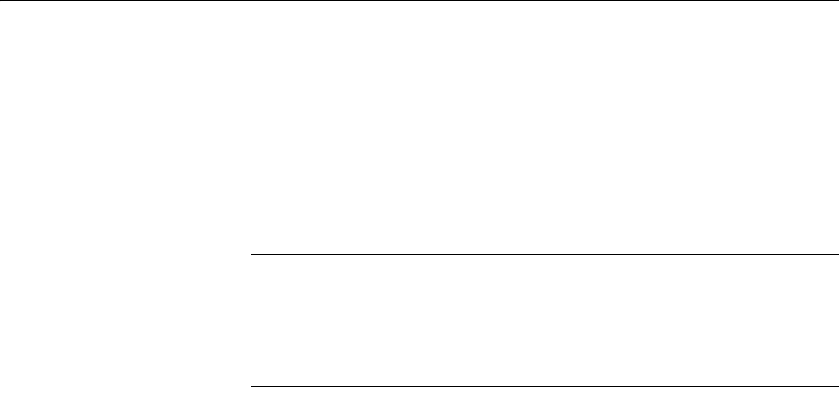
Draining the transaction logs for primary databases
132 Adaptive Server Enterprise
5Use isql to update one row in a single replicated table in the primary
database:
1> update table set column = column
2> where key = unique_value
3> go
The update command helps track whether all modifications to the
replicated database have been sent to the Replication Server.
Note In Replication Server 10.1 or later, choose a table that does not use
the
replicate minimal columns clause, or use the alter replication definition
command...replicate all columns
command to change the replication
definition before updating the row. If you alter the replication definition,
be sure to change it back after you complete this upgrade procedure.
6 In the primary Replication Server, execute the
admin who, sqm command
until the last segment:block entry for the inbound queue changes.
7 Execute the following Replication Server command to dump the last block
of the inbound queue to the dump file you created in step 3:
1> sysadmin dump_queue, queue_number,
2> queue_type, last_seg, block, 1
3> go
Use the queue_number, queue_type, last_seg, and block values found in
the output of the last
admin who, sqm command.
8 Use Notepad or another text editor to examine the dump file to make sure
it contains the transaction that corresponds to the update you performed in
step 4.
9 Repeat steps 5–7 until the transaction that corresponds to the update is in
the dump file.
10 Log in to the Replication Server and suspend the Log Transfer
connection from that database:
1> suspend log transfer from server.database
2> go
11 If you are using Rep Agent, log into the Adaptive Server, and stop the Rep
Agent:
1> use database
2> go
1> sp_stop_rep_agent database


















