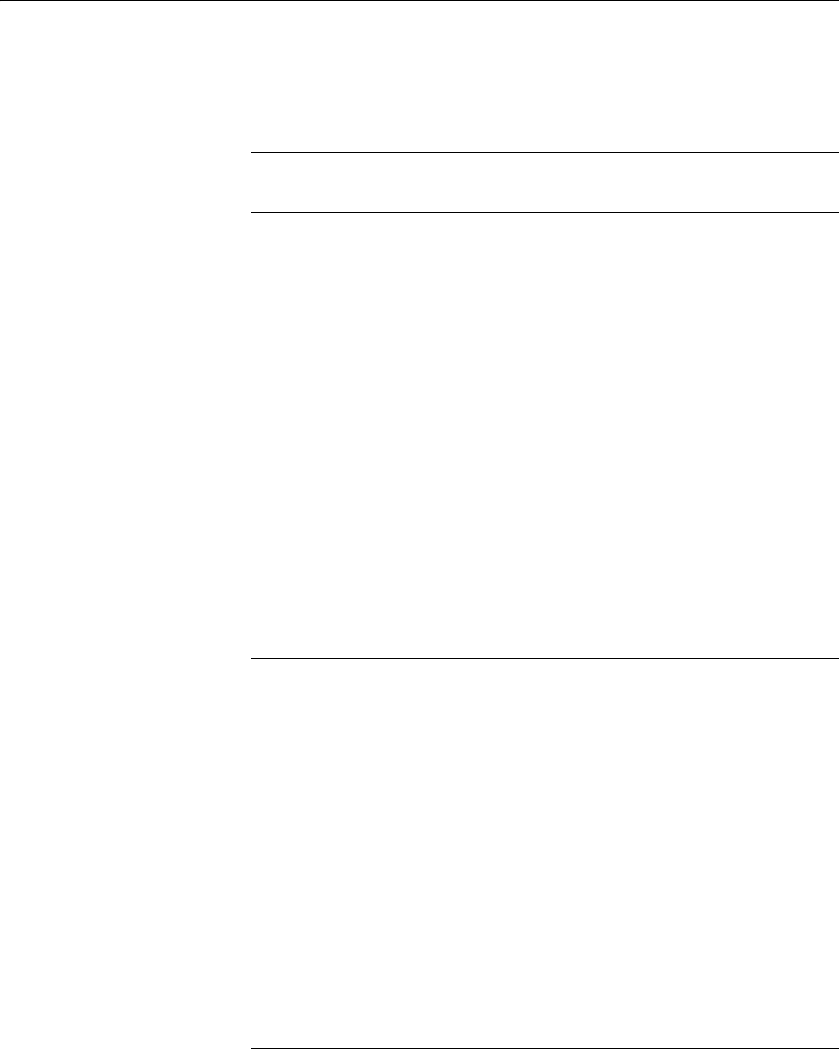
Pre-installation tasks for SySAM
16 Adaptive Server Enterprise
To access SPDC when you have purchased Sybase products from Sybase:
1 Once you have ordered a Sybase product you receive a welcome e-mail
that contains a URL to the SPDC site, as well as a user name and password.
Note If you have purchased your Sybase software from a Sybase reseller,
you will receive a web key rather than an e-mail.
2 Click on the URL, and when prompted, enter the designated user name and
password. Your login is typically your e-mail address. If you have
forgotten your password, use the password finder on the SPDC login page.
Getting your host ID
To get your host ID:
1. .
2Change to $SYBASE/SYSAM-2_0/bin. Where $SYBASE is the Sybase
installation directory.
You can enter the command
hostid from a command prompt.
3Enter:
./lmutil lmhostid
Note On some platforms, the host ID is derived from the network adapter
address. If your machine has multiple network adapters,
lmutil
lmhostid
returns one host ID for each network adapter. The output may
look similar to:
The FLEXlm host ID of this machine
is ""0013023c8251 0015c507ea90""
Only use ONE from the list of hostids.
Choose one of these host IDs. Sybase recommends using the value
associated with the primary wired Ethernet adapter. Do not use values
associated with internal loop back adapters. If you cannot determine which
host ID to use from the
lmutil lmhostid output, use the native
operating system command to get additional details to help make the
determination. See to the SPDC FAQ titled ,“What’s my Host ID,” or
“Appendix A” of the FLEXnet Licensing End User Guide for the exact
commands for your platform.


















