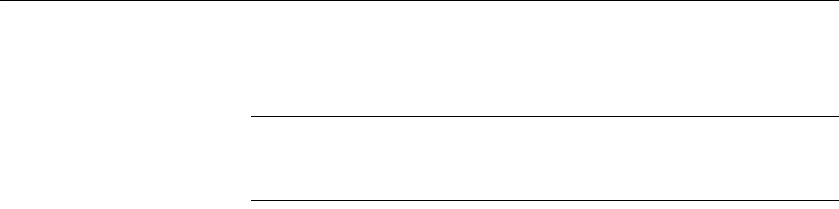
Configuring network connections for client products
54 Adaptive Server Enterprise
If prompted to start Adaptive Server, click OK. When the traffic light icon
representing the server is green, the server is running.
Warning! Do not start XP Server from Sybase Central. Adaptive Server
starts XP Server automatically when Adaptive Server receives the first
request for an extended stored procedure.
5 To disconnect from a server, select Tools | Disconnect.
6 Exit Sybase Central.
If Adaptive Server fails any of these tests, see Chapter 7, “Troubleshooting.”
Before retrying the installation, follow the instructions in Chapter 3, “Post-
Installation Tasks.” For more details on Unified Agent installation and
administration, see the Unified Agent / Agent Management Console User
Guide.


















