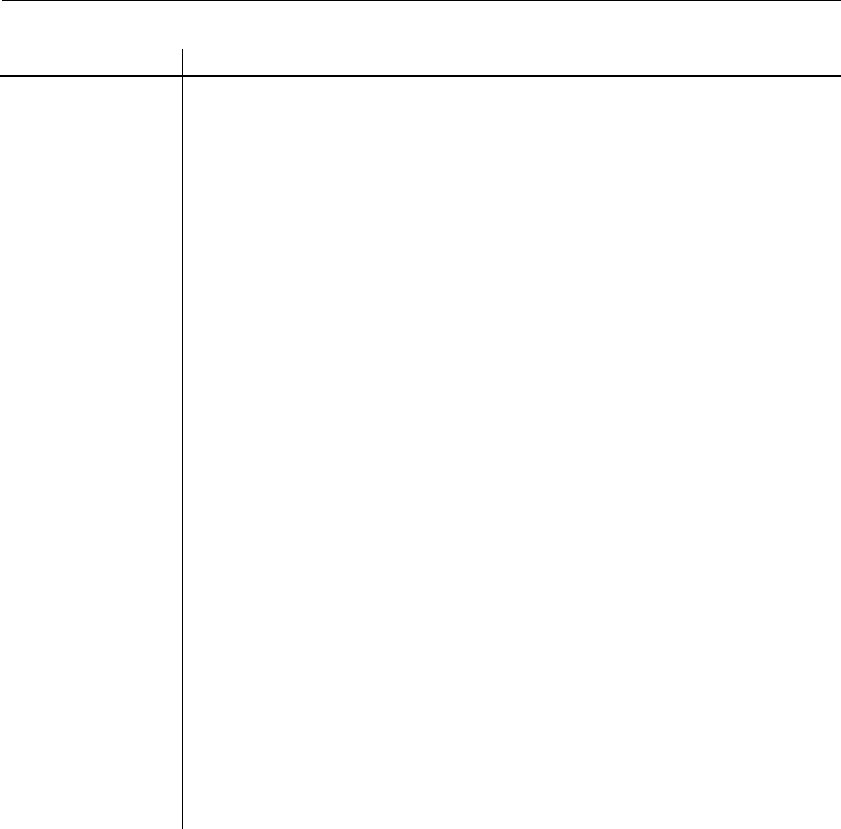
Troubleshooting SySAM
94 Adaptive Server Enterprise
Adaptive Server
cannot check out a
license and starts with
graced license instead
Execute the
sysam diag feature_name command from the SYSAM-2_0 bin directory,
where feature_name is the SySAM feature name for Adaptive Server or the optional
feature that is in grace mode. The feature name is printed in the Adaptive Server errorlog
and in the optional e-mail notifications.
If the
diag command shows no licenses available for check-out, this may be due to one of
the following reasons:
• If you are using a served model:
• Verify that the license server is running and reachable from the machine you are
using. Use "sysam status" to verify that you can access the license server. If
you cannot access the license server, see if the license server is running.
• If the license server is running, use "sysam status -f feature_name" to
determine whether the license server is serving a license for the given feature. If not,
obtain the correct licenses from SPDC.
• All licenses on the license server may be in use. If "sysam status -f
feature_name" indicates that no licenses are available, obtain additional
licenses or shutdown existing instances of Adaptive Server.
• If you are using an unserved model:
• The license for the given feature may not be copied in the local licenses directory.
Obtain the correct licenses from SPDC and copy them to the local licenses directory.
• The license may have been activated for a different machine or activated with
incorrect host ID. Check-in and reactivate the license with the correct host ID.
• The available licenses are for a different operating system or architecture. Obtain
license for the correct platform from SPDC.
• If you are running in a terminal server environment, unserved licenses cannot be used.
Set up served licenses for a terminal server environment.
• The available license may not authorize use of this version of Adaptive Server. For
information about date based versioning, see Appendix B, “Installing Product Updates,
EBFs, and Support Renewal” in the Sybase Software Asset Management User’s Guide.
For information about how to update your license, see the “Updating your Sybase
licenses” section in Chapter 3, “Getting and Using your License,” in the Sybase
Software Asset Management User’s Guide.
Description What to do


















