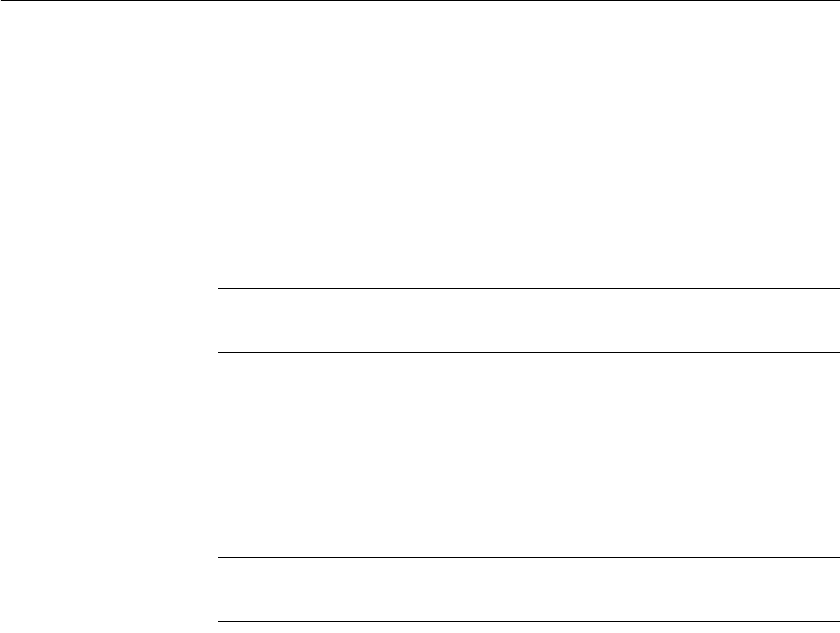
CHAPTER 5 Upgrading Adaptive Server
Installation Guide 61
Reserved words
Reserved words are pieces of SQL syntax that have special meaning when used
as part of a command.
Transact-SQL does not allow words that are part of command syntax to be used
as identifiers, unless they are enclosed in quotation marks. If you are upgrading
Adaptive Server, and the identifiers in your user databases match new reserved
words, errors result when you run queries, stored procedures, or applications
that use these identifiers.
Note Before performing your upgrade, change the name of any user database
that is a reserved word using the sp_renamedb stored procedure.
Conflicts between object names do not prevent the upgrade process from
completing. However, applications that refer to conflicting object names may
not work after the upgrade. Rename all objects that use reserved words.
As part of the pre-upgrade process,
sqlupgrade, sqlupgraderes, or preupgrade
can perform the reserved word check for you. See the Reference Manual for a
complete list of reserved words.
Note If you change an object name, change applications and stored procedures
that refer to that object.
Running a reserved word check
If you plan to use sqlupgrade to perform the upgrade process, you do not have
to check for reserved words as a separate step. In
sqlupgrade, you can check for
reserved words at the start of the upgrade process, and then continue with the
upgrade if no problems are found.
If you plan to use
sqlupgraderes to perform the upgrade process using a
resource file, you can run
sqlupgrade first to identify reserved word conflicts
and other potential upgrade eligibility problems. You can specify that you do
not want the upgrade to proceed even if no problems are found.


















