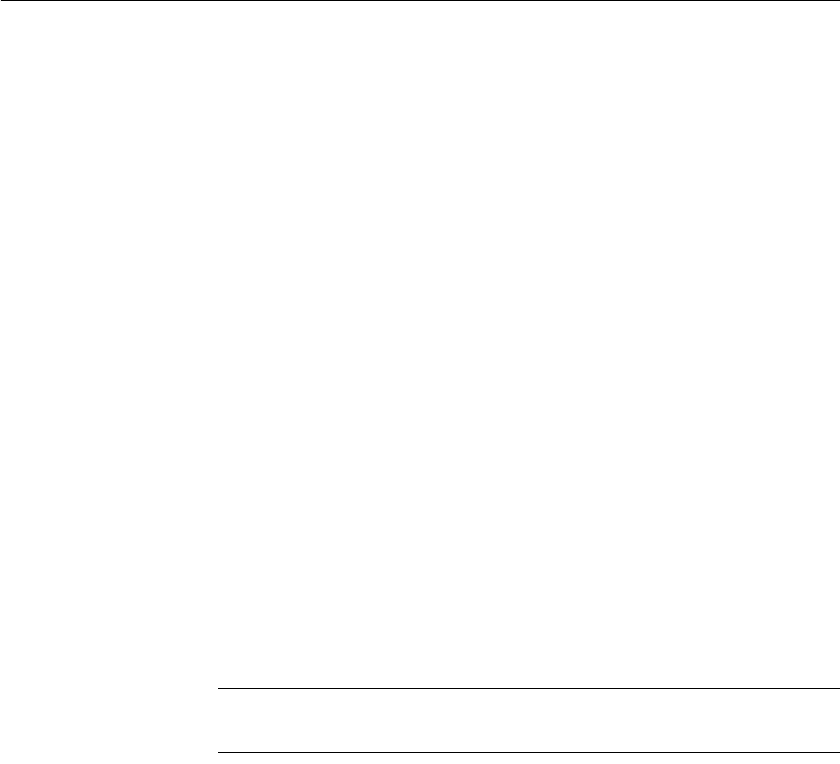
APPENDIX A Alternative Installation Methods
Installation Guide 125
• To create a server with a different name, change the Adaptive Server name
and use the new name with the “_BK” extensions for Backup Server. For
example, the Backup Server for PIANO should be PIANO_BK.
• The minimum
master device size must be:
• 2K page size – 24MB
• 4K page size – 45MB
• 8K page size – 89MB
• 16K page size – 177MB
• The system procedure device and
sybsystemprocs database sizes must be
at least 120MB.
• The auditing entries in the resource file are not supported and will not be
processed by the utility. To enable auditing, see the configuration guide for
your platform.
Editing a resource file created by srvbuild
You can create a resource file by running the srvbuild utility. A new file
containing the values you specified for the Adaptive Server or Backup Server
is written to:
$SYBASE/$SYBASE_ASE/init/logs/srvbuildMMDD.VVV-servername.rs.
Edit these files to specify the attributes for the servers you want to create.
Warning! Make sure to edit the resource file generated by srvbuild to change
attributes, such as device names, that may differ on another system.
Resource file attributes for Adaptive Server
Table A-1 shows the Adaptive Server resource file attributes, their default
values, and other options.
The attributes in bold type are required, and all alpha values are case-sensitive.
The prefix of the attribute name varies, depending on whether the resource file
was created by
srvbuild or by sybinit (from a pre-11.5 SQL Server). The prefix
is ignored by
srvbuildres when processing the resource file.
The attribute names in Table A-1 are the attribute names provided in the
sample resource file included in your Adaptive Server distribution.


















