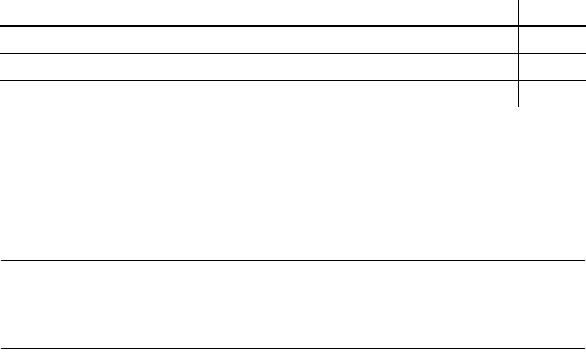
Installation Guide 135
APPENDIX C
Using sybsystemprocs
Introduction
Note sysprocsdev is the default system name for this device. However, it
is frequently referred to as the
sybsystemprocs device, as in the Adaptive
Server attribute window, since it stores the sybsystemprocs database.
Verify that the
sybsystemprocs database is large enough. For an upgrade,
the recommended minimum size for
sybsystemprocs is the larger of
120MB, or enough free space to accommodate the existing
sybsystemprocs database, and the largest catalog that is to be upgraded,
plus an additional 10 percent of the largest catalog’s size. The additional
10 percent is for logging upgrade changes.
You may need more space if you are adding user-defined stored
procedures. 120MBs accommodate additional internal data structures, but
does not account for the possibility of a large number of user-defined
system procedures.
If your
sybsystemprocs database does not meet these requirements and
you have enough room on the device to expand the database to the
required size, use the
alter database command to increase the database
size.
Use
sp_helpdb to determine the size of the sybsystemprocs database:
1> sp_helpdb sybsystemprocs
2> go
Topic Page
Introduction 135
Increasing the size of the sybsystemprocs database 136
Increasing device and database capacity for system procedures 137


















