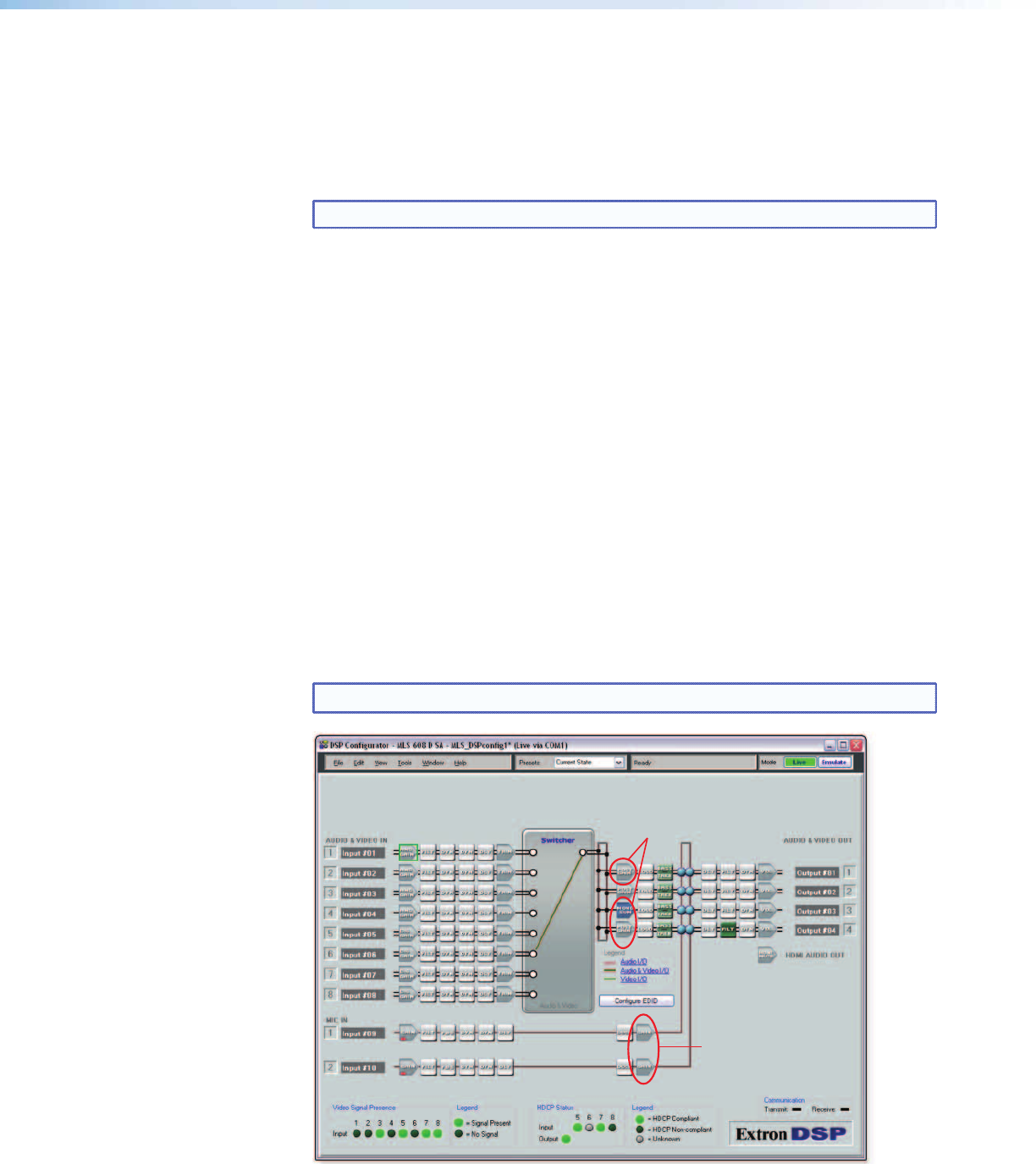
Mode 5 — Reset the MLS 608 D to factory default (except firmware).
To reset the device to factory defaults (with the exception of the firmware), press and
hold in the reset button for approximately 9 seconds, until the LED blinks three times
(once at 3 seconds, once at 6 seconds, and once again at 9 seconds).
Release and within 1 second press the reset button once (<1 second).
NOTES: Nothing will happen if the momentary press is not made within 1 second.
This reset is equivalent to the SIS reset command EZQQQ.
c Front panel configuration port — This port is used for MLS 608 D configuration
and firmware upgrades.
Connect a computer to this mini USB port (cable not supplied) for conguration and
control using DSP Configurator software or SIS commands.
For firmware upgrades use the Firmware Loader Software. See "Firmware
Upgrades" later in this chapter for method.
d Source selection buttons — These eight buttons are used to select between any
of the eight inputs. The button lights amber when selected, and can be configured
to show an input number, icon, or device name as desired using the supplied button
labels.
Alternatively, these buttons can be labeled as required. See the “Button Labeling”
section for details.
e Program volume adjustment knob — This knob is assigned to Group Master 1,
which controls program outputs 1, 3, and 4 (MA and SA models only), post switcher,
pre-mic mixing programs. By default it controls the volume of the three program
outputs together.
NOTE: By default, program output 2 has a fixed output level.
Group Master 1
Group Master 2
Figure 12. Group Masters 1 and 2 Assigned to Front Panel Adjustment Knobs
MLS 608 D Series • Operation 21


















