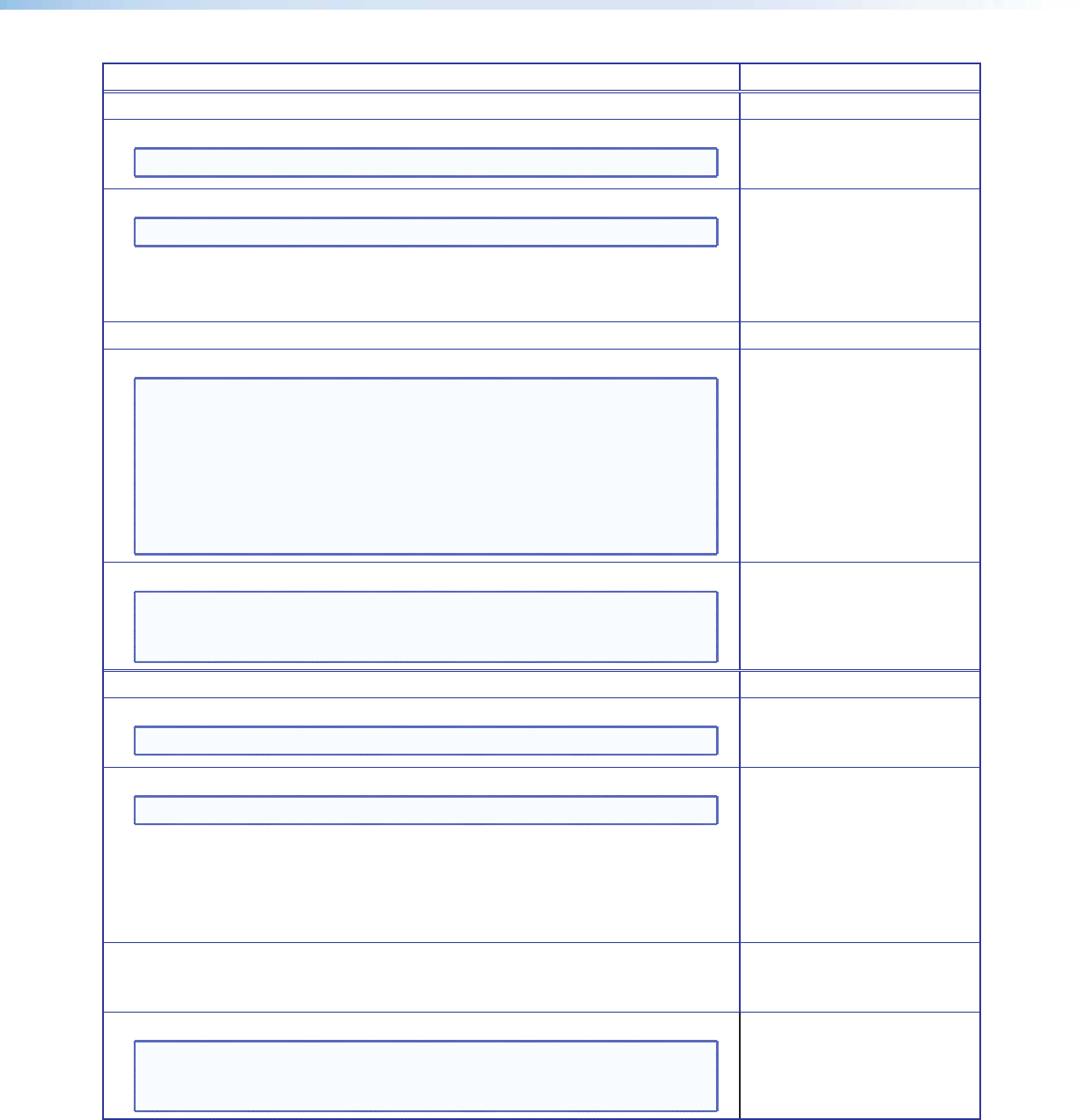
Action Key Press
Select, cut or copy, and paste multiple elements (sequence of keystrokes)
1. Navigate to the block where elements are to be selected.
NOTE: Press <Tab> to go directly to the start of an element block.
<Right arrow> and <Down
arrow> repeatedly, as
needed.
2. Select multiple elements.
NOTE: Selected elements show a green border.
Press and hold <Shift>.
Use the <Right arrow> and
<Down arrow> or <Up
arrow> to select elements.
Release <Shift> when all
desired cells are selected.
3. Cut or copy selected elements. <Ctrl + X> or <Ctrl + C>
4. Navigate to row or area where elements are to be pasted.
NOTE: Navigate to the cell at the start of the row or upper left corner of
the area. The area or cells to be pasted into must be exactly the
same size as, or exact multiples of, the block of cells originally cut
or copied. For example, a copy of two 3-cell rows can be directly
pasted into two, four, or six, 3-cell rows, but not into one, three,
or five, 3-cell rows.
Multiple rows or areas to paste into can be selected by holding
down the <Shift> key when using the <Down arrow>
<Down arrow> or <Up
arrow> and <Left arrow>.
5. Paste multiple elements into selected row or area.
NOTE: A confirmation dialog box opens. Click Yes to continue and
overwrite the cells, or No to stop the pasting and exit without
overwriting the existing information.
<Ctrl + V>
Saving a preset (sequence of keystrokes)
1. Navigate to the block where elements are to be selected.
NOTE: Press <Tab> to go direct to the start of an element block.
<Right arrow> and <Down
arrow> repeatedly, as
needed.
2. Select multiple elements.
NOTE: Selected elements show a green border.
Press and hold <Shift>.
Use <Right arrow> and
<Down arrow> or <Up
arrow> to select elements.
Release <Shift> when all
desired cells are selected.
Press <Right arrow> once to
move away from selection.
3. To save the selected elements to a preset. <Alt + T>, <Right arrow>,
<Down arrow>, <Down
arrow>.
4. Confirm save
NOTE: Two dialog boxes open. The first box advises what items are
saved and it can be set not to open during future preset saves.
The second box inputs the name or number for the saved preset.
Press <Enter> and complete
the information fields (preset
number and name) in the
second dialog box.
MLS 608 D Series • User Interface Navigation 81


















