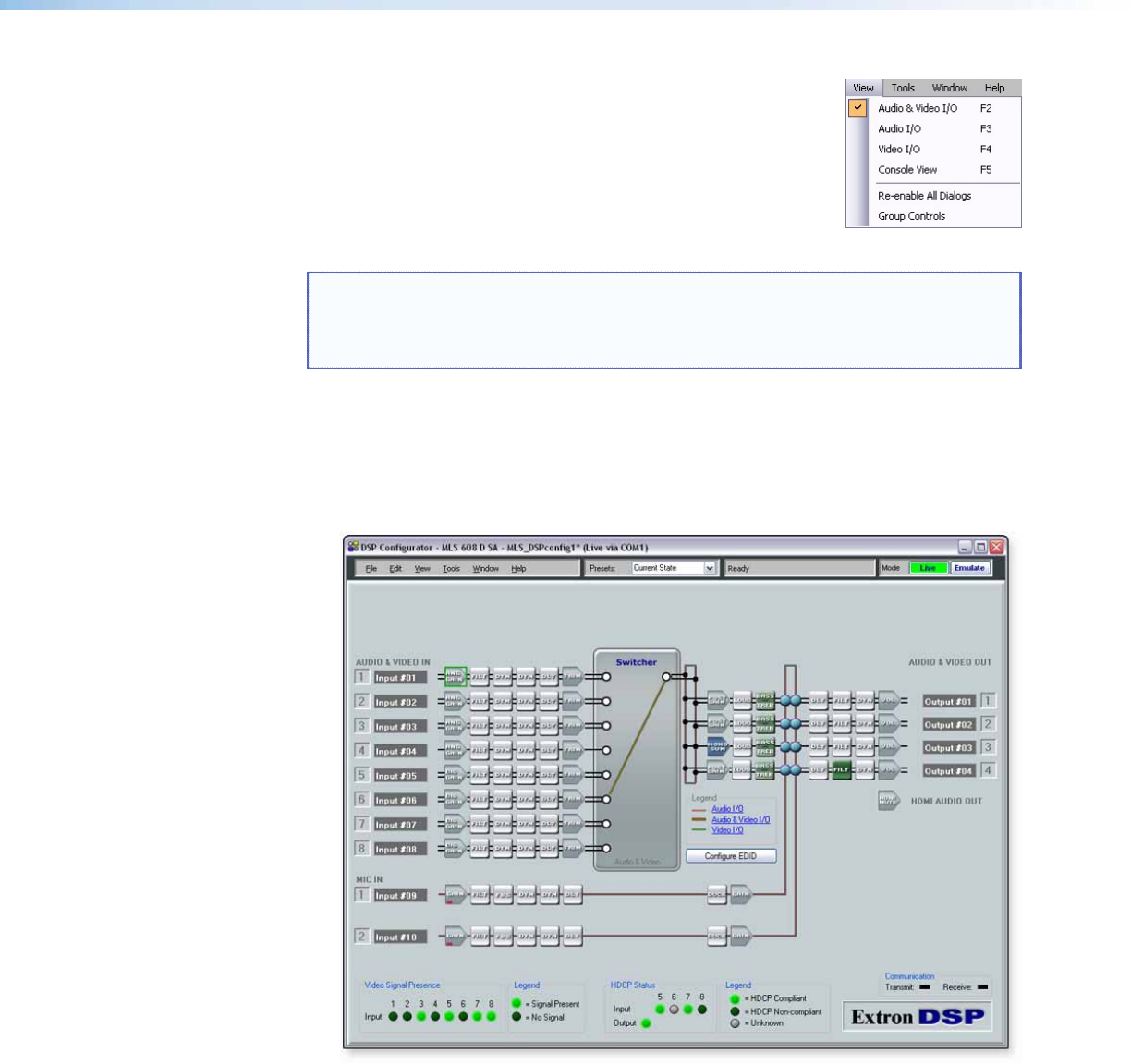
View menu
Click on this to open a drop-down box displaying six selectable
options, including four workspaces:
Audio & Video I/O, Audio I/O, Video I/O, and
Console View, and Re-enable All Dialogs and
Group Controls menus.
Workspace menus
NOTE: Detailed instructions for configuring and using the workspaces on the
MLS 608 D series can be found in the DSP Configurator Help File, “Detailed
Procedures and Reference Material” book, “Optimizing Audio Levels” section
and the “Workspaces” book within the MLS 608 D Series section.
z Audio & Video I/O — The Audio and Video I/O workspace is used for viewing
and configuring video ties in follow mode. This is the default workspace that the
application opens when initially launched. This workspace contains the video matrix
and the audio matrix with the DSP signal chain. All audio gain, trim, volume controls,
and audio DSP signal processors can be accessed within this workspace. <F2> is the
shortcut key.
Figure 34. The Audio and Video I/O Workspace in Live Mode
MLS 608 D Series • DSP Congurator 49


















