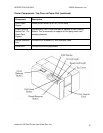RESTRICTED USE ONLY FARGO Electronics, Inc.
Printer Components: Top Cover to Power Port
Component Description
Print Top
Cover
Opens to allow access to the Printhead, print ribbon, and card path. (Note:
This cover must be closed in order for the Printer to begin printing.)
Cover
Release
Buttons
Unlatches the Top Cover.
Printhead Printer component that prints. (Note: This component is fragile and must
not be bumped or touched with anything other than a cleaning pen.)
Card
Cleaning
Cartridge
Automatically cleans cards for higher print quality.
LCD Display The LCD display shows the User the current status of the Printer. The top
line of the LCD reports the status of the printing functions.
When the Printer is first powered ON, the Printer's startup screen will
appear displaying the current firmware version and the amount of installed
Printer memory (4MB or 16MB).
Once the Printer has finished its startup system check, it will then display
Printer Ready to indicate that the Printer is ready for operation.
During operation, the LCD will also indicate the specific ribbon panel being
printed, and if any printing errors have occurred.
On LED Light Indicates the Printer power is either ON or OFF.
Continued on the next page
Persona® C25 Card Printer User Guide (Rev. 4.0)
13