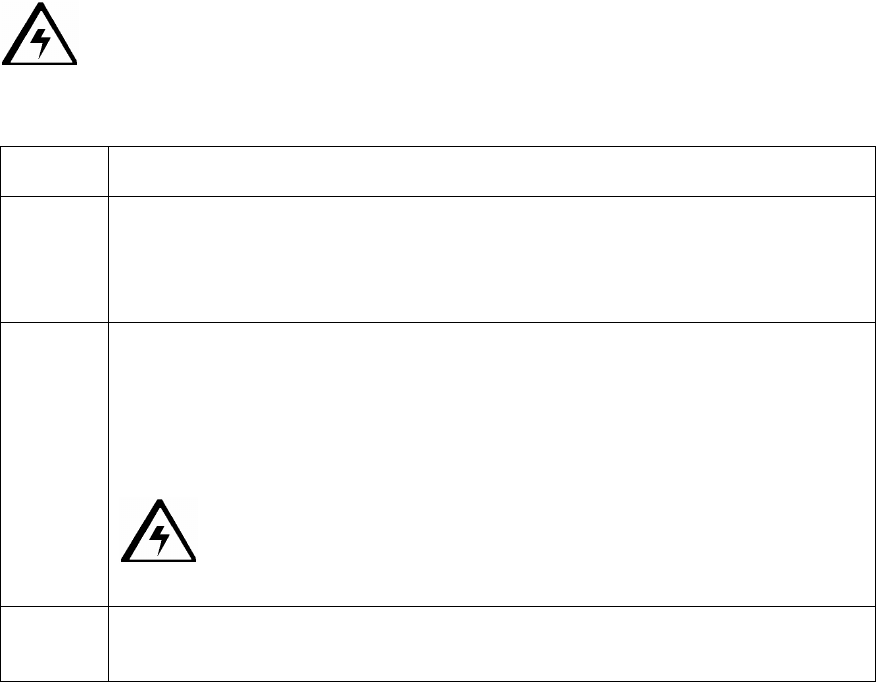
RESTRICTED USE ONLY FARGO Electronics, Inc.
Cleaning the Printhead
This procedure should be performed approximately every 250 prints or as needed
depending on the cleanliness of your card stock and the environment in which the Printer is
located. This procedure should also be performed if you notice a streak on the card where
color was not transferred.
Caution: Never use a sharp tool or a metal object of any kind to clean the
Printhead. Remove watches, rings, bracelets, and other jewelry before touching any internal
components of the Printer.
Step Procedure
1 Open the Printer's Print Top Cover. (Note: Manually roll up any dust and /
or other particles laying on the surface of the ribbon into a take-up roll. Dust
may settle on the top surface of the ribbon and cause print quality
problems.)
2 Use a Printhead Cleaning Pen from the Printer Cleaning Kit to firmly wipe
back and forth across the surface of the Printhead.
OR
Use a soft, lint-free cloth (slightly moistened with isopropyl alcohol) to wipe
dust and other accumulated particles off the surface of the printhead.
Caution: If using a cloth, be extremely careful not to use too much
alcohol. It must not be allowed to drip into the Printer.
3 Once the Printhead is completely dry, close the Printer. If a streak persists,
repeat this process.
Persona® C25 Card Printer User Guide (Rev. 4.0)
131


















