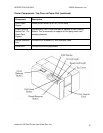RESTRICTED USE ONLY FARGO Electronics, Inc.
Table of Contents
How to use the guide ____________________________________________________________ 3
Safety Messages (review carefully)________________________________________________ 4
Section 1: Specifications_________________________________________________________ 9
Regulatory Compliances ________________________________________________________ 9
Agency Listings______________________________________________________________ 10
Technical Specifications _______________________________________________________ 10
Functional Specifications_______________________________________________________ 12
Printer Components: Top Cover to Power Port ___________________________________ 13
Printer Components: Centronics-Type Parallel Interface____________________________ 16
Printer Components: Print Ribbons ____________________________________________ 17
Printer Components: Resin-Only Print Ribbons___________________________________ 18
Printer Components: Dye-Sublimation-Only Print Ribbons _________________________ 19
Printer Components: Dye-Sublimation/Resin Ribbons _____________________________ 20
Printer Components: Blank Cards _____________________________________________ 21
Section 2: General Troubleshooting ______________________________________________ 22
Safety Messages (review carefully)_______________________________________________ 22
LCD and SmartGuard Messages _________________________________________________ 23
Reviewing the Top Line LCD Messages_________________________________________ 23
Reviewing the Bottom Line LCD Error / Status Messages ___________________________ 28
Communications Errors________________________________________________________ 30
Resolving the Communication Errors ___________________________________________ 30
Card Feeding Errors___________________________________________________________ 34
Resolving the Card Feeding Errors _____________________________________________ 34
Resolving the Flipper Jam error message ________________________________________ 37
Card Jam Errors______________________________________________________________ 38
Resolving the Card Jam: Print Error Message ____________________________________ 38
Resolving the Card Jam: Mag Error / Smart Error Message __________________________ 39
Resolving the Card Jam: Flip Error Message _____________________________________ 39
Print Process Errors ___________________________________________________________ 40
Resolving the Headlift error message ___________________________________________ 40
Ribbon Errors________________________________________________________________ 40
Resolving the Skipping Ribbon Panel problem____________________________________ 40
Resolving the Wrong Ribbon error (being displayed incorrectly)______________________ 41
Resolving the Ribbon Low error message________________________________________ 42
Resolving the Ribbon Breaking problem_________________________________________ 43
Encoding Errors______________________________________________________________ 44
Resolving the Mag Verify error message ________________________________________ 44
Magnetic Offset Adjustment ____________________________________________________ 44
Resolving the Printer cannot read Encoded Data problem ___________________________ 44
Resolving the Data intended for the Magnetic Stripe (printed on the Card) problem_______ 45
Diagnosing Image Problem _____________________________________________________ 47
Resolving the Pixel Failure problem ____________________________________________ 47
Resolving the Card Surface Debris problem ______________________________________ 48
Resolving the incorrect Image Darkness problem__________________________________ 49
Resolving the Ribbon Wrinkle problem _________________________________________ 50
Resolving the excessive Resin Printing problem___________________________________ 51
Persona® C25 Card Printer User Guide (Rev. 4.0)
5