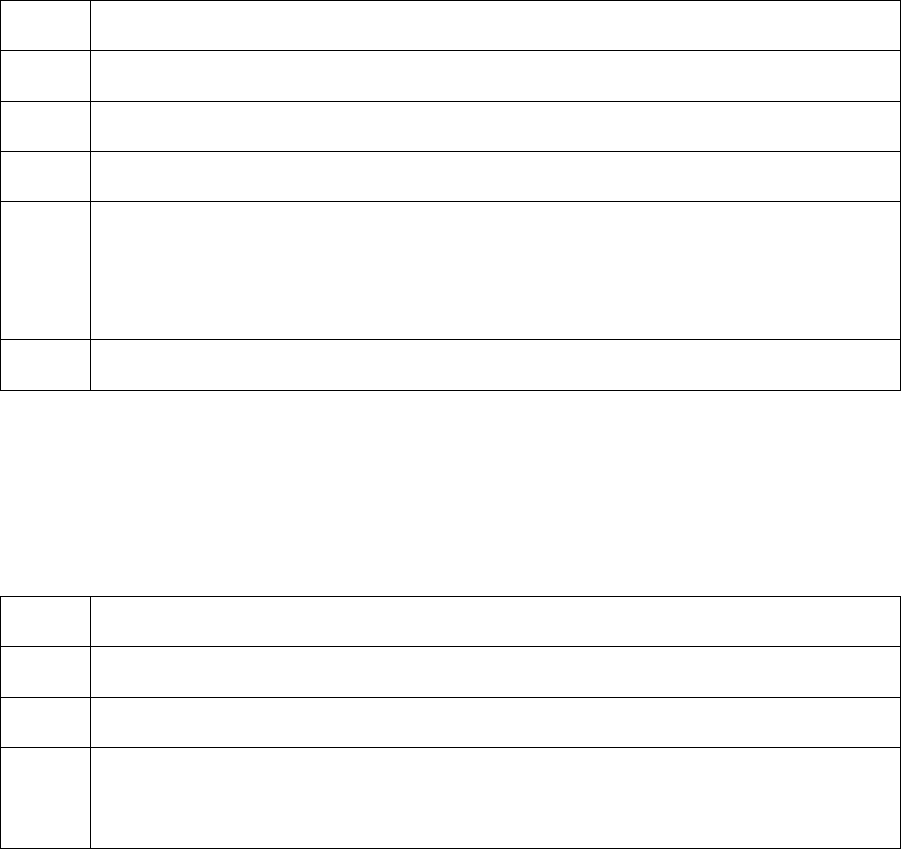
RESTRICTED USE ONLY FARGO Electronics, Inc.
Cleaning the Drive Rollers
Clean the Printer’s Drive Rollers during every ribbon change or after every 250 prints. (Note:
This helps to prevent jams and maintain uninterrupted service. Perform this procedure is the
Roller is visibly dirty.)
Step Procedure
1 Leave the Printer power ON, and open the Top Cover of the Printer.
2 Remove the Ribbon Rolls Rolls.
3 Locate the Drive Rollers.
4 Use a Cleaning Pad from the Printer Cleaning Kit or a soft, lint-free cloth slightly
moistened with isopropyl alcohol to wipe the Rollers clean.
Press the On / Cancel and Pause / Resume buttons to move the Rollers back
and forth while cleaning.
5 Replace the print supplies and close the Printer’s covers.
Maintaining the Cleaning Rollers
Clean these Rollers to prevent contaminated cards from passing beneath the Printhead,
extend the Printhead’s life, and maintain higher quality output. Clean the Cleaning Rollers
during every ribbon change or after every 250 prints. (Note: The Cleaning Rollers remove
the dust particles from the top and bottom of a blank card as it feeds into the Printer.)
Step Procedure
1 Open the Top Cover of the Printer by pressing its Cover Release button.
2 Remove the Ribbon.
3 Locate the Cleaning Ribbon Assembly (the two black Rollers stacked beneath
the Supply Ribbon Drive Hubs on the Printer’s right-hand side). See the display
on the next page.
Continued on the next page
Persona® C25 Card Printer User Guide (Rev. 4.0)
135


















