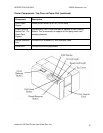RESTRICTED USE ONLY FARGO Electronics, Inc.
Printer Components: Dye-Sublimation/Resin Ribbons
The Dye-Sublimation/resin print ribbon combines the yellow (Y), magenta (M), and cyan (C)
dye-sublimation panels with a resin black (K) panel.
By combining both types of ribbon panels, this ribbon can be used to print full-color, photo-
quality images with the dye-sublimation panels along with sharp, black text and bar codes
with the resin black panel.
A clear overlay panel (O) is also included on most ribbons to protect the dye-sublimation
images. Dye-Sublimation images must have an overlay panel applied to them, or they will
quickly begin to wear or fade.
Type Description
Full-Color
(YMCKO)
(provides 250
prints)
This ribbon is used to print full-color photo ID cards along with resin
black text and bar codes. Both infrared and visible-light bar code
scanners can read bar codes printed with resin black.
An overlay panel (O) is included to protect the full-color dye-
sublimation printing.
Full-Color
(YMCKOK)
(provides 250
prints)
This ribbon is used for dual-sided printing. By supplying two resin
black panels, this ribbon used to print full-color with resin black on
one side and resin black-only on the other, without wasting an entirely
new set of ribbon panels for the black-only side.
An overlay panel (O) is also included to protect the side of the card
with full-color dye-sublimation printing. No overlay is necessary for
the resin black-only side. Both infrared and visible-light bar code
scanners can read bar codes printed with resin black.
Full-Color
(YMCKK)
(provides 250
prints)
This ribbon is intended to be used for dual-sided printing. By
supplying two resin black panels, this ribbon lets you print full-color
with resin black on one side and resin black-only on the other, without
wasting an entirely new set of ribbon panels for the black-only side.
Both infrared and visible-light bar code scanners can read bar codes
printed with resin black.
Persona® C25 Card Printer User Guide (Rev. 4.0)
20