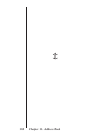155
eBookMan
®
User’s Guide
When a note is attached to a contact, appears next to it in
the Contacts List.
Editing Entries
To edit an entry, follow these steps.
1. Go to the Edit Address screen from the Contacts List in one
of the following ways.
• Tap the entry you want.
• Hold your stylus down on the entry you want. You see a
pop-up menu. Tap Edit.
2. Tap in the data field you want to change.
To find additional fields, check the other views.
3. Enter or edit information in any view and field.
Selecting an
entry from the
Contacts List
Pop-up
menu for
editing,
deleting, and
duplicating
entries.
Note:
You can create
an exact copy of
the entry by tap-
ping Duplicate or
delete an entry by
tapping Delete.