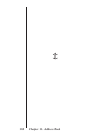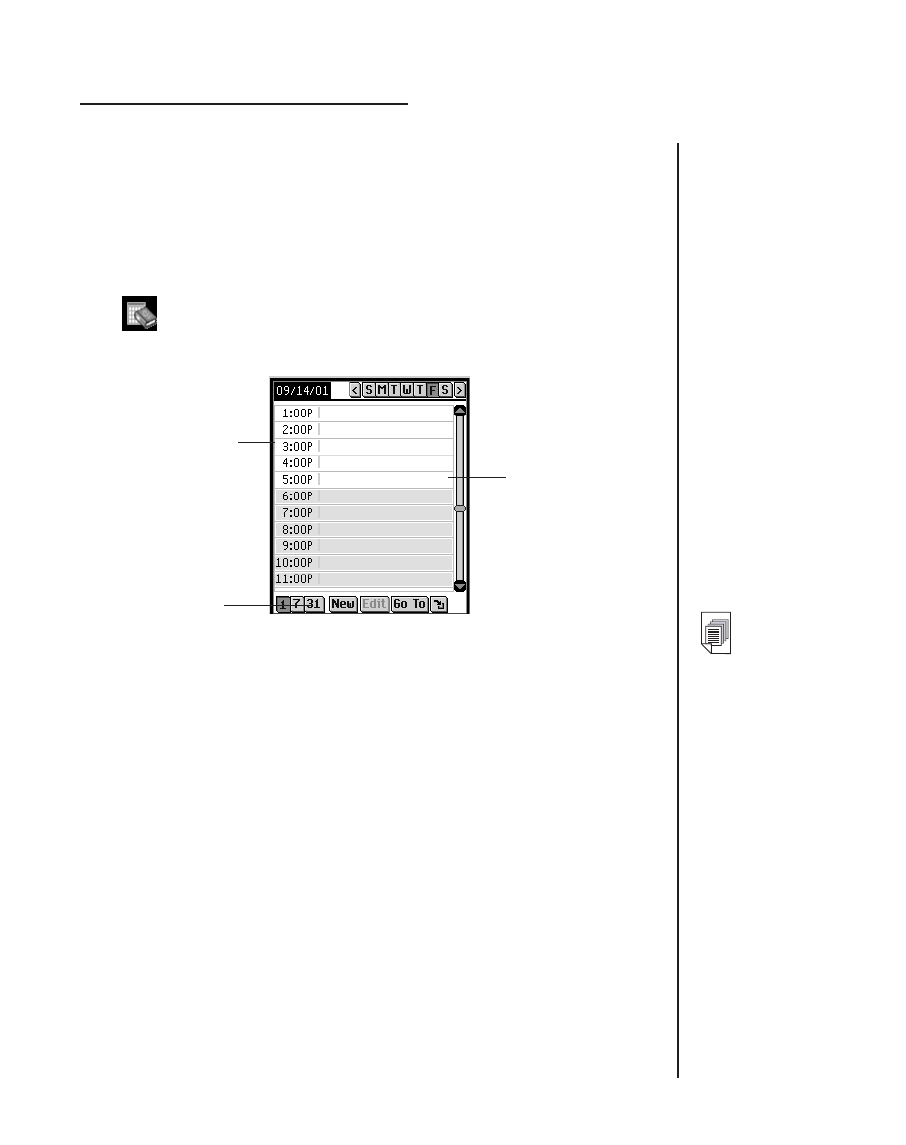
eBookMan includes
Date Book
, a standard organizer program
for maintaining your schedule. Once you enter appointments,
you can view them by day, by week or by month. This chapter
describes how to add appointments and edit them. It also shows
you how to use the different views and menus and how to move
around within the program.
Tap at the Launcher to open
Date Book
.
Each time you open
Date Book
, you see the Daily View for the
current day. The current day is set in
My eBookMan
®
.
The data entry fields in Daily View are divided into two columns
- the time column on the left and a corresponding data entry col-
umn on the right. By default, there are time slots for every hour
from 12 midnight (a.m.) to 11 p.m.
A scroll bar appears to the right of the screen. Tap the up and
down arrows on the scroll bar to move up or down one line. Tap
in the scroll bar above or below the slider to move up or down
one screen.
163
eBookMan
®
User’s Guide
12. Date Book
Time column
View buttons
Data entry
column
Daily View with Appointments
See also:
For details about
the views in
Date
Book
, please see
“Understanding
the Views” on
page 172.