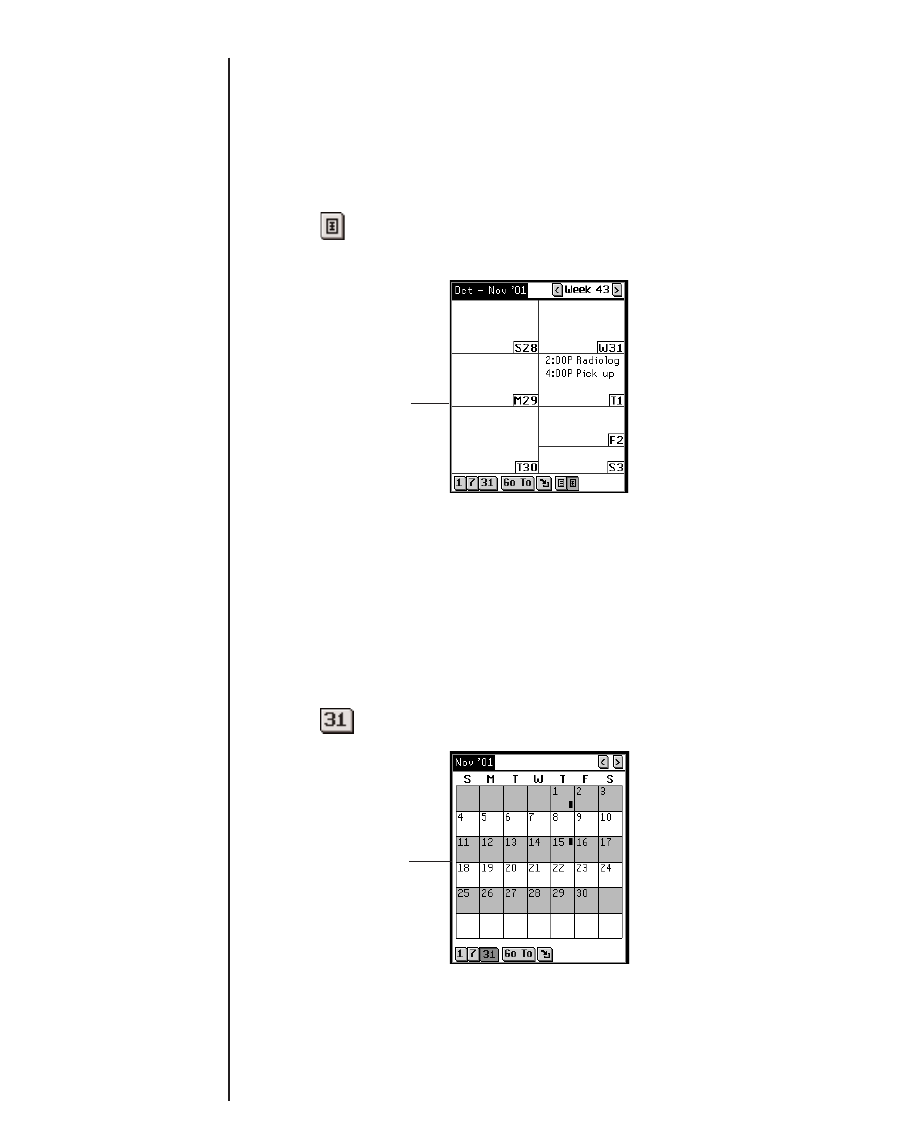
If your schedule contains more appointments than can fit on
one screen, a scroll bar appears. Tap the up and down
arrows on the scroll bar or the scroll lines on the Control Pad
to move up or down your schedule a line at a time. Tap in the
scroll bar above or below the slider, or tap the scroll arrows
in the Control Pad to move up or down one screen at a time.
5. Tap at the bottom of the screen to see the week’s sched-
ule as a grid.
Each day’s schedule is listed in it’s own box. The day and
date is abbreviated in the corner of each box. If you are
viewing the week containing the current date, that day is
highlighted. Tap the day/date box to go to the Daily View for
that day.
Monthly View
1. Tap to go to the Monthly View.
This view displays the schedule for any single month. If you
are viewing the month containing the current date, it is high-
lighted.
174
Chapter 12. Date Book
Weekly View
as a grid
Monthly View


















