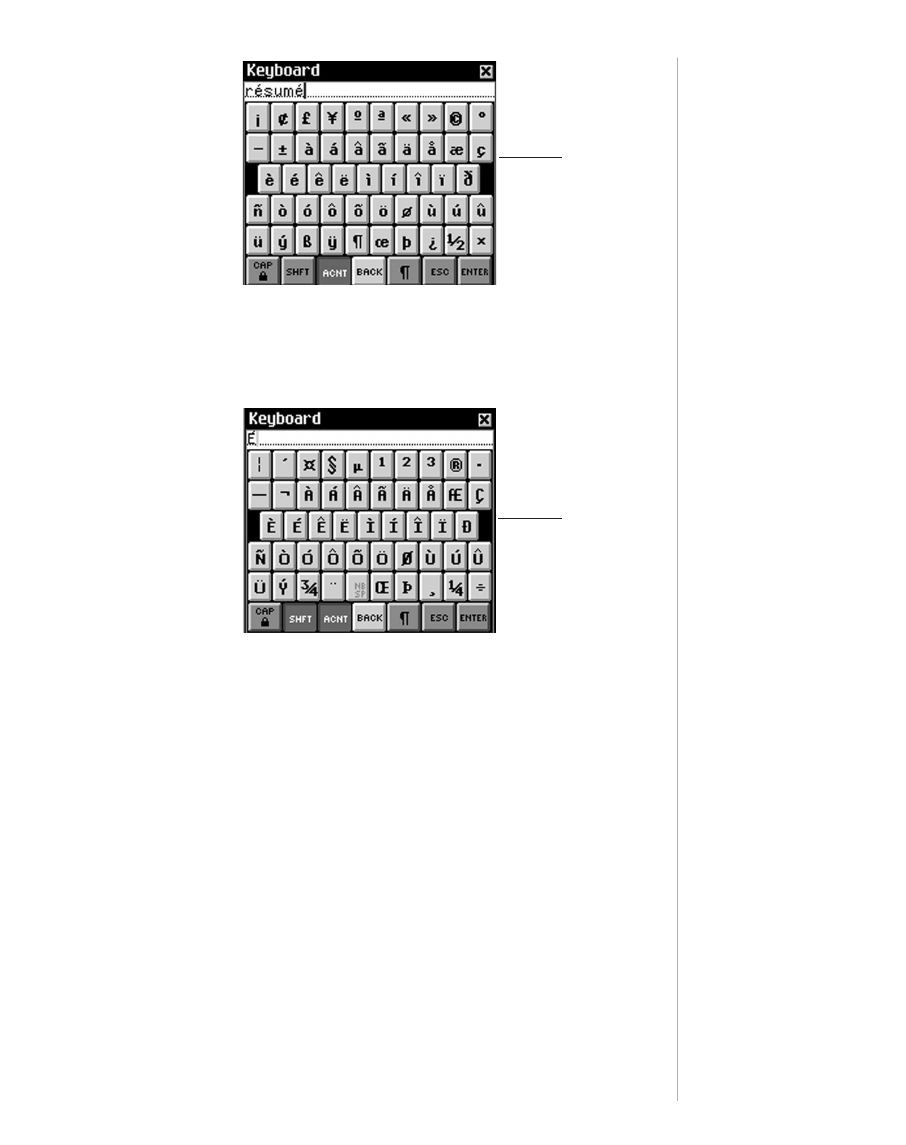
The Accent keyboard contains lowercase accented let-
ters, punctuation, and special characters. Tap acnt again
to return to the Default keyboard.
• Tap shft + acnt to access the Shifted Accent keyboard.
The Shifted Accent keyboard contains uppercase accent-
ed letters, punctuation, and special characters. Tap shft +
acnt again to return to the Default keyboard.
2. Tap the characters you want.
The data you enter appears in the line above the keys.
To delete a single character to the left of the cursor, tap
back.
To delete a single character in the middle of a word, tap in
the line to the right of the character you want to delete, and
then tap back.
To delete more than one character, drag your stylus across
the characters you want to delete to highlight them. When
you tap in your new data, the old characters are overwritten.
Tap ¶ to enter a line break.
3. Tap enter to save your text and exit the keyboard.
Tap esc to exit the keyboard without saving.
93
eBookMan
®
User’s Guide
Lowercase
accents
keyboard
Shifted
accent
keyboard


















