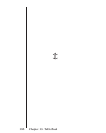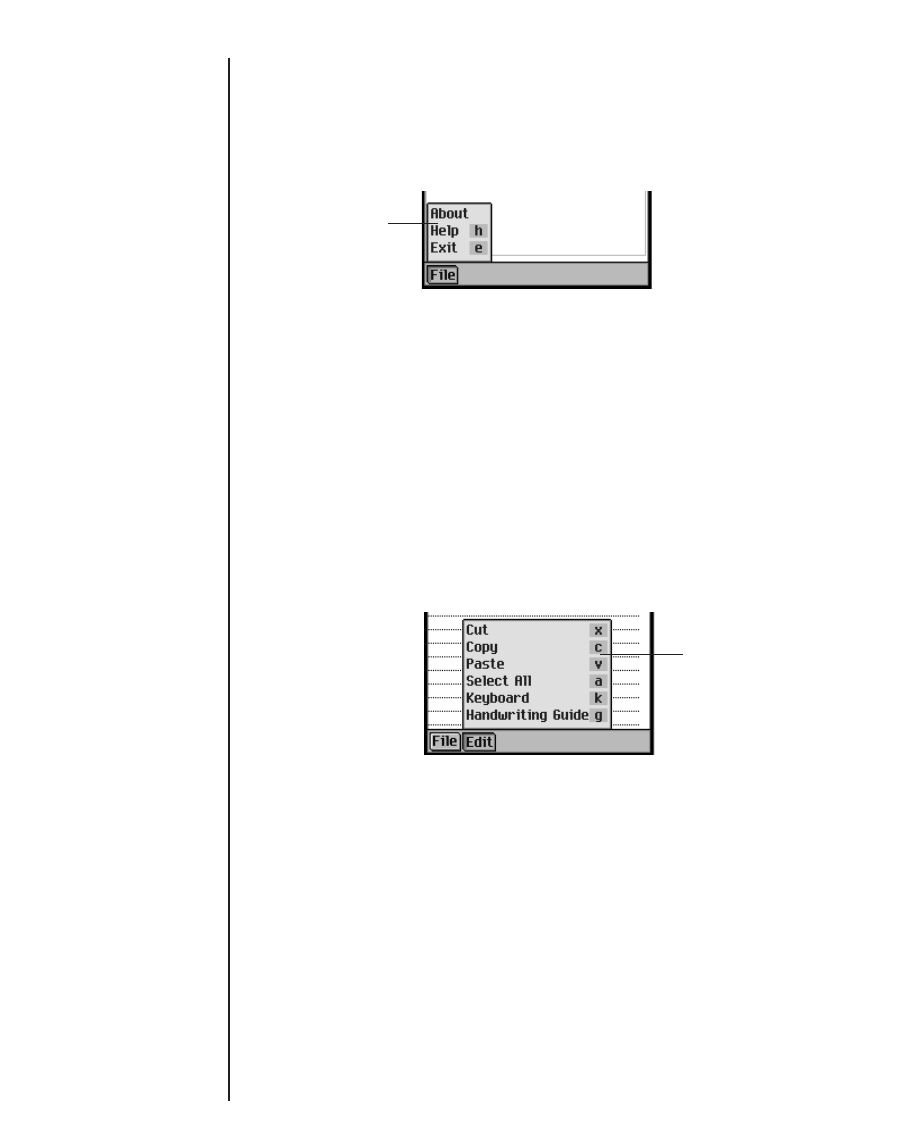
File Menu
Use the File menu to view information about
Memo Book
and
exit the program. The File menu is available at the Memo List.
Both menus are available at the Edit screen.
About Displays the version number of
Memo Book
.
Help (h) Display online help.
Exit (e) Exits
Memo Book
.
Edit Menu
Use the Edit menu to cut, copy and paste text, access the
onscreen keyboard or view the Handwriting Guide. Cut and
Copy are activated only when text is selected. Drag your stylus
over the text you want to cut or copy or use Select All to high-
light the entire text of a memo. Paste is avaiable only when
there is text saved to the clipboard.
Cut (x) Removes any selected text. A copy is
retained on the clipboard.
Copy (c) Places a copy of any selected text on the
clipboard.
Paste (v) Places text from the clipboard into the
selected location.
Select All (a) Select the entire text of your memo. You
can then copy it and paste it in another
location.
Keyboard (k) Displays the onscreen keyboard.
190
Chapter 14. Memo Book
Edit menu
File menu