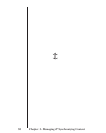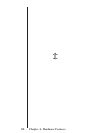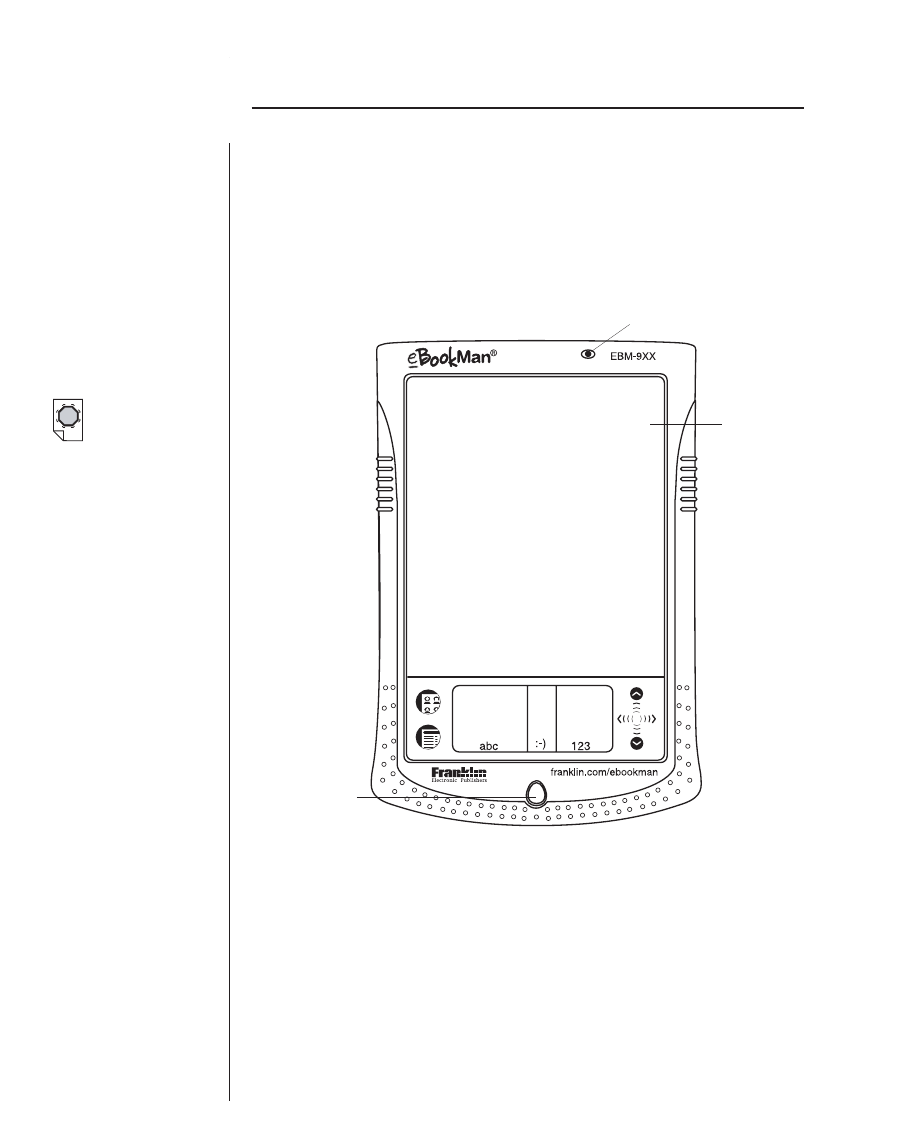
60 Chapter 4. Hardware Features
This chapter introduces you to the controls and hardware fea-
tures on your eBookMan. It also contains tips on caring for the
eBookMan device and instructions for resetting it.
Front Panel
Microphone Speak into this when recording voice
memos.
Touch-sensitive The display area for programs. Touch it with
the stylus to make a selection or perform a
command.
¤
4. Hardware Features
Microphone
Touch-
sensitive
screen
Control
Pad
On/Off
button&
Backlight
control
}
screen
Warning!
DO NOT Connect
eBookMan to a
PC through the
Headphone jack.
Doing so may
cause damage to
your eBookMan
the device.