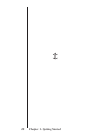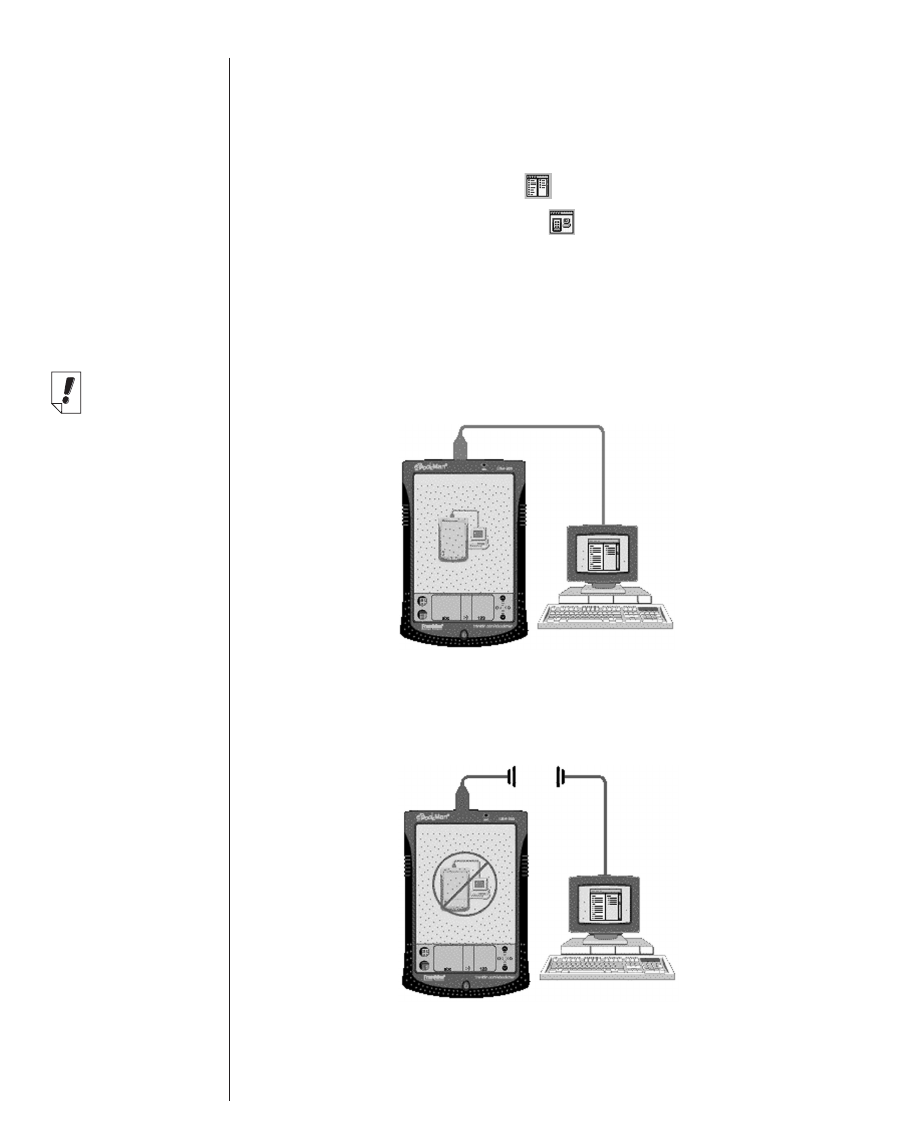
30
Chapter 2. eBookMan
®
Desktop Manager
Understanding the Views
The Desktop Manager uses two views: Connection and
Contents.
In the Desktop Manager, click to switch from the Connection
View to the Contents View. Click to switch from the Contents
View to the Connection View.
Connection View
If the Desktop Manager detects the eBookMan device, the
image shows the connection.
If the Desktop Manager does not detect eBookMan, the image
shows that the device is not connected to your PC.
Note:
By default, the
Connection View
appears after you
set the connec-
tion configuration.