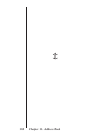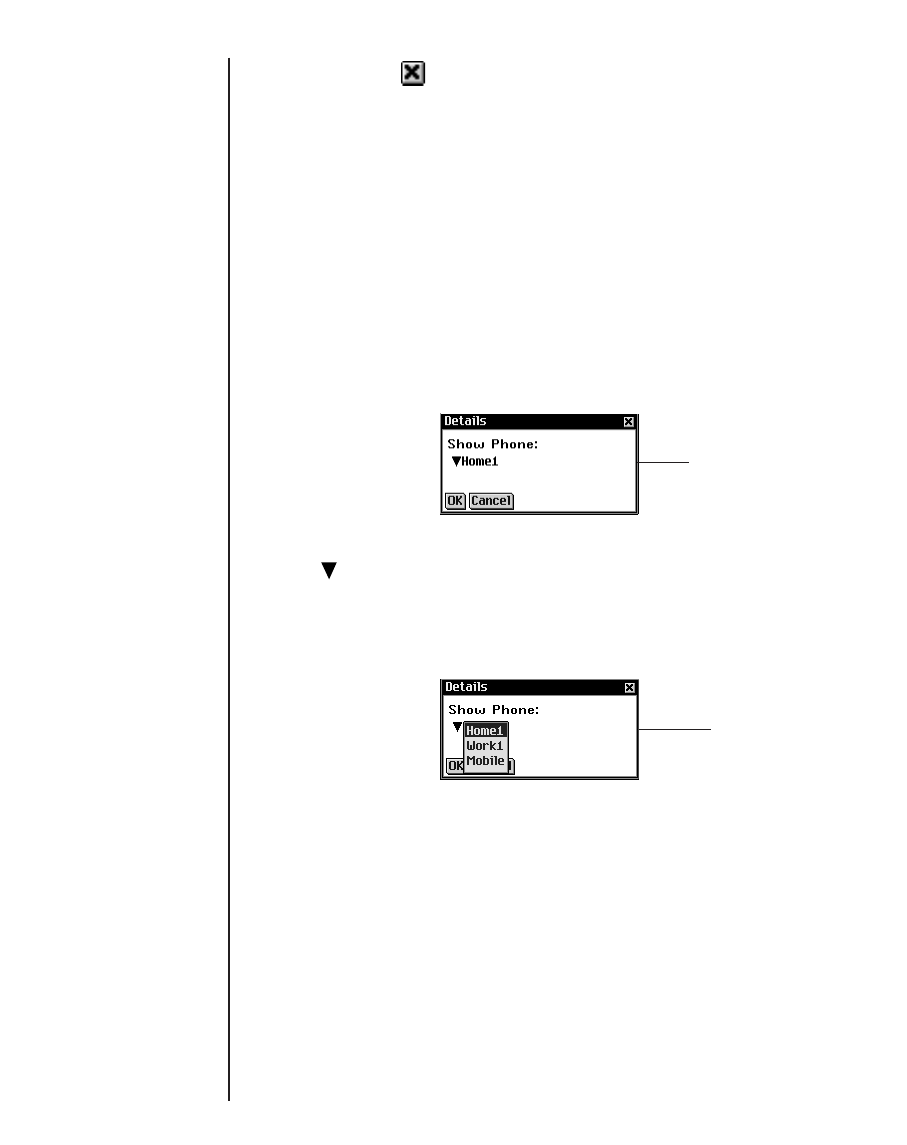
156
Chapter 11. Address Book
4. Tap Done or to save your edits and return to the
Contacts List.
To remove the entry, tap Delete. Tap OK to confirm or tap
Cancel to exit the dialog box without deleting the entry.
Address Details
Use the Details dialog box to select the phone number or email
address you want displayed on the Contacts List.
1. From the Edit Address screen, tap Details to access this
screen.
You see the Details dialog box.
2. Tap next to Show Phone to see the drop-down list.
Note: Only phone or email fields with data in them appear as
options.
3. Tap the label of the phone number or email address you
want displayed.
4. Tap OK to save your changes and return to the Edit Address
screen.
To use the previous or default display option, tap Cancel.
Note: This display option applies only to this specific entry.
Show Phone
drop-down list
Details dialog
box